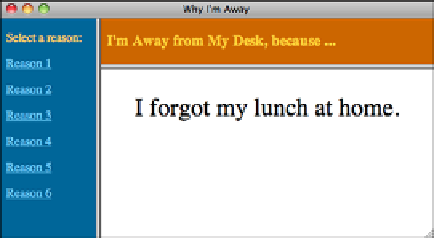HTML and CSS Reference
In-Depth Information
Now you have the six pages that will appear in the main frame of the frameset. You're
finally ready to build the frameset.
▲
▼
Task:
Exercise 17.3: Combining
rows
and
cols
To remind you of the basic layout of the frameset that you'll create, Figure 17.15 is
another look at the complete page. It provides a simple example of how you can combine
framesets to create complex designs.
.
Output
FIGURE 17.15
The frameset with
three frames: top,
left, and main.
TIP
When you're designing complex frame layouts, a storyboard is an
invaluable tool. It helps you block out the structure of a frameset,
and it can prove invaluable when you're adding hyperlinks (as
you'll see in Exercise 17.5, “Using Named Frames and
Hyperlinks”).
In Figure 17.15, the right section of the screen is split into two horizontal frames, and the
third frame at the left of the page spans the entire height of the screen. To create a frame-
set document that describes this layout, open your text editor and enter the following
basic HTML structural details:
<!DOCTYPE html>
<html>
<head>
<title>
Why I'm Away Frameset
</title>
</head>
<frameset>
</frameset>
</html>