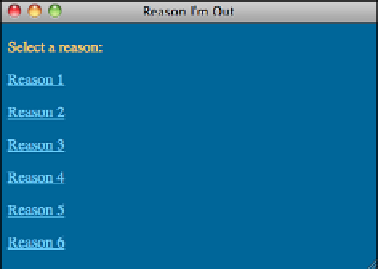HTML and CSS Reference
In-Depth Information
Input
▼
<!DOCTYPE html>
<html>
<head>
<title>
Reason I'm Out
</title>
<style type=”text/css” media=”screen”>
body {
color: #ffcc66;
background-color: #006699;
}
a { color: #ffffff; }
a:visited { color: #66ccff; }
a:active { color: #ff6666; }
</style>
</head>
<body>
<p>
Select a reason:
</p>
<p><a href=”reason1.html”>
Reason 1
</a></p>
<p><a href=”reason2.html”>
Reason 2
</a></p>
<p><a href=”reason3.html”>
Reason 3
</a></p>
<p><a href=”reason4.html”>
Reason 4
</a></p>
<p><a href=”reason5.html”>
Reason 5
</a></p>
<p><a href=”reason6.html”>
Reason 6
</a></p>
</body>
</html>
Your page should look as shown in Figure 17.13 when you open it in a browser.
FIGURE 17.13
The left frame in
the frameset.
Now you need to create the six pages that will appear in the main frame when the visitor
selects one of the links in the contents frame. The main frame is designed to display
pages that normally you would display in a full browser window. However, if you're
going to display your pages in a frameset that has a left navigation bar, you'll have to
account for the reduced size of the frame in your design.