HTML and CSS Reference
In-Depth Information
I'm doing things a little backward here, but for good reason. It might help you to better
understand how things fit together if you see real content in the frames as you design the
frameset. For this reason, I have you design the content first.
The following content pages don't include any of the frameset tags discussed so far.
There are eight pages in all, but I promise that I keep the code for these pages brief.
Ready?
TIP
Sometimes you may want to work on your frame document before
you've finished all the pages that will be displayed in the frames.
However, your frameset won't be displayed properly when it's
loaded into a frames-compatible browser for testing unless you
define
<frame>
tags that include valid documents. If you want to
design a frameset before you create the content, you can create a
small empty HTML document called
dummy.html
and use it for all
your frame testing.
The frameset that you'll create in Exercises 17.3 through 17.7 consists of three frames.
The layout of the frameset will be as shown in Figure 17.11. The frameset page loads
first and instructs the browser to divide the browser window into three frames. Next, it
loads the three pages that appear in the top, left, and main frames. Finally, if a user
browses to the frameset without a frames-compatible browser, an alternative page will
appear.
FIGURE 17.11
You'll create a
frameset that con-
sists of three
frames: top, left,
and main.
The top frame always displays the same web page:
away.html
. The
choices.html
page
that appears in the frame on the left side contains a list of links to six different pages
named
reason1.html
through
reason6.html
. Each of these six pages will load into the
main frame on the bottom-right portion of the frameset.