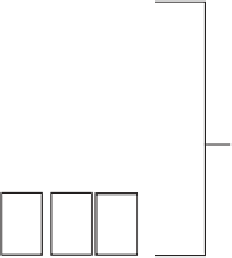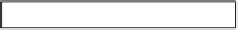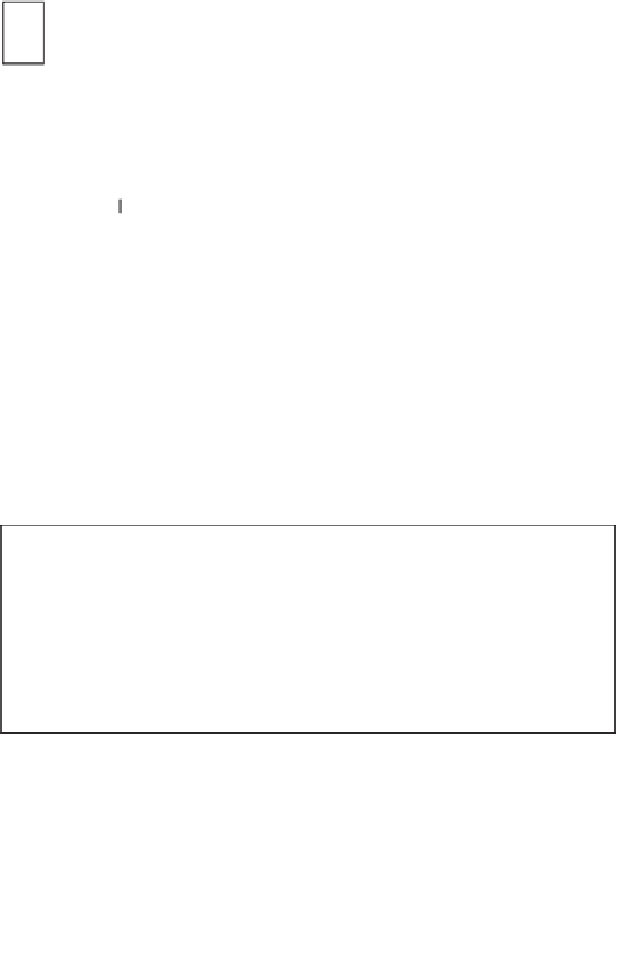HTML and CSS Reference
In-Depth Information
FIGURE 2.1
Websites and
pages.
this ios asd
this aiasd dd
kiwlwototdfsdd
this ios asd
this aiasd dd
kiwlwototdfsdd
sddsd lfl ff dgj
The website
2
Pages within the
website
Within your browser, you can change that default home page to point to any page you
want. Many users create a personalized page linking to sites they use often and set that as
their browser's home page.
If you're publishing pages on the Web, however, the term
home page
has an entirely dif-
ferent meaning. The home page is the first or topmost page on your website. It's the
intended entry point that provides access to the rest of the pages you've created (see
Figure 2.2).
CAUTION
Most of your users will access your site through your home page,
but some will enter your site through other pages. The nature of
the Web is that people can link to any page on your site. If you
have interesting information on a page other than your home
page, people will link directly to that page. On the other pages of
your site, you shouldn't assume that the visitor has seen your
home page.
A home page usually contains an overview of the content of the website, available from
that starting point—for example, in the form of a table of contents or a set of icons. If
your content is small enough, you might include everything on that single home page—
making your home page and your website the same thing. A personal home page might
include a link to a person's resumé and some pictures from a recent vacation. A corpo-
rate home page usually describes what the company does and contains links like “About
the Company,” “Products and Services,” and “Customer Support.”