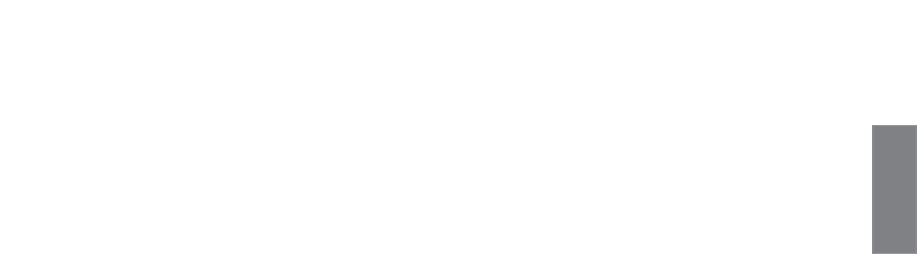HTML and CSS Reference
In-Depth Information
URLs contain information about the following:
How to get to the information (which protocol to use: FTP, HTTP, or file)
n
The Internet hostname of the computer where the content is stored
(
www.ncsa.uiuc.edu,
ftp.apple.com, netcom16.netcom.com, and so on)
n
1
The directory or other location on that site where the content is located
n
You also can use special URLs for tasks such as sending mail to people (called
Mailto
URLs
) and running JavaScript code. You'll learn all about URLs and what each part
means in Lesson 6.
To publish on the Web, you have to understand the basic concepts that make up the parts
of the Web. In this lesson, you learned three major concepts. First, you learned about a
few of the more useful features of the Web for publishing information. Second, you
learned about web browsers and servers and how they interact to deliver web pages.
Third, you learned about what a URL is and why it's important to web browsing and
publishing.
Each lesson in this topic contains a workshop to help you review the topics you learned.
The first section of this workshop lists some common questions about the Web. Next,
you'll answer some questions that I'll ask you about the Web. The answers to the quiz
appear in the next section. At the end of each lesson, you'll find some exercises that can
help you retain the information you learned about the Web.
Q&A
Q Who runs the Web? Who controls all these protocols? Who's in charge of all
this?
A
No single entity owns or controls the World Wide Web. Given the enormous num-
ber of independent sites that supply information to the Web, for any single organi-
zation to set rules or guidelines would be impossible. Two groups of organizations,
however, have a great influence over the look and feel and direction of the Web
itself.
The first is the World Wide Web Consortium (W3C), based at Massachusetts
Institute of Technology in the United States and INRIA in Europe. The W3C is