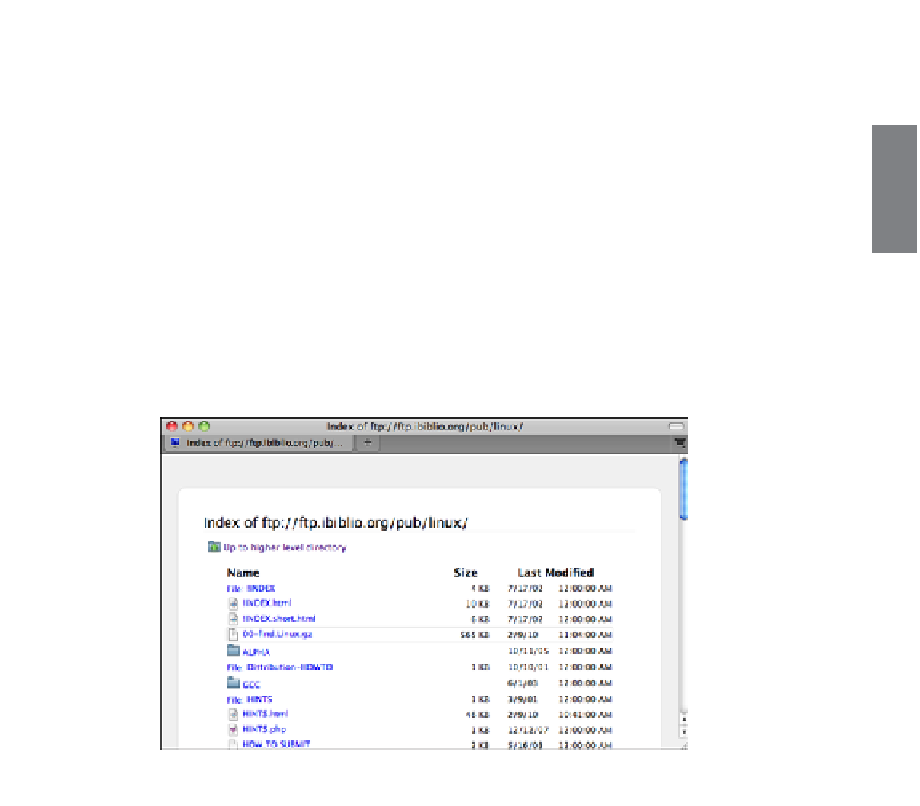HTML and CSS Reference
In-Depth Information
Web browsers changed that. Although the Web is its own information system with its
own Internet protocol (the
Hypertext Transfer Protocol
or
HTTP
), web browsers can read
files from other Internet services also. Even better, you can create links to information on
those systems just as you would create links to web pages. This process is seamless and
available through a single application.
1
To point your browser to different kinds of information on the Internet, you use
different kinds of URLs. Most URLs start with http:, which indicates a file at an actual
website. To download a file from a public site using FTP, you'd use a URL like
ftp://_name_of_site
/
directory
/
filename. You can also view the contents of a directory
on a publicly accessible FTP site using an ftp: URL that ends with a directory name.
Figure 1.6 shows a listing of files from the iBiblio FTP site at ftp://ftp.ibiblio.org/.
FIGURE 1.6
A listing of files
and directories
available at the
iBiblio FTP site.
To access a Usenet newsgroup through your web browser (thereby launching an
external news-reading program), you can simply enter a news: URL, such as
news:alt.usage.english.
You'll learn more about different kinds of URLs in Lesson 6, “Adding Links to Your
Web Pages.”
To view and browse pages on the Web, all you need is a web browser. To publish pages
on the Web, you need a web server.