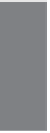HTML and CSS Reference
In-Depth Information
TABLE 11.1
Continued
Tag
Use
Creates a Reset button that resets all form controls to their initial
values.
reset
Creates a check box.
checkbox
Creates a radio button.
radio
Creates a button from an image.
image
Creates a pushbutton. The three types are Submit, Reset, and Push,
with no default.
button
Creates a hidden form control that cannot be seen by the user.
hidden
Creates a file upload control that enables users to select a file with
the form data to upload to the server.
file
Creates a button that can have HTML content.
<button>
A text-entry field with multiple lines.
<textarea>
A menu or scrolling list of items. Individual items are indicated by the
<option>
tag.
<select>
Individual items within a
<select>
element.
<option>
Creates a label associated with a form control.
<label>
Organizes form controls into groups.
<fieldset>
11
Displays a caption for a
<fieldset>
element.
<legend>
If you've made it this far, I'm sure that you still have a few questions. I've included a
few that I think are interesting. Afterward, test your retention by taking the quiz, and
then expand your knowledge by tackling the exercises.
Q&A
Q Are there security issues associated with including forms on my website?
A
Yes and no. The forms themselves are not a security risk, but the scripts that
process the form input can expose your site to security problems. Using scripts that
you can download and use on your own site can be particularly risky, because
malicious people will already know how to exploit any of their bugs. If you are
going to use publicly available scripts, make sure they are approved by your host-
ing provider and that you are using the latest release.