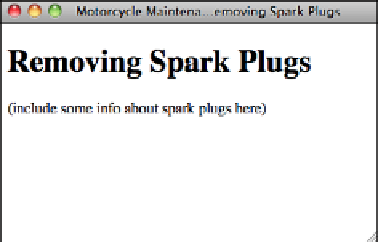HTML and CSS Reference
In-Depth Information
Input
▼
<!DOCTYPE html>
<html>
<head>
<title>
Motorcycle Maintenance: Removing Spark Plugs
</title>
</head>
<body>
<h1>
Removing Spark Plugs
</h1>
<p>
(include some info about spark plugs here)
</p>
</body>
</html>
Figure 9.13 shows how the page looks at the beginning.
.
Output
FIGURE 9.13
The basic page,
with no icons.
At the bottom of the page, add your images using
<img>
tags:
Input
▼
<div>
<img src=”Up.png” alt=”Up” />
<img src=”Left.png” alt=”Left” />
<img src=”Right.png” alt=”Right” />
</div>
Now add the anchors to the images to activate them:
Input
▼
<div>
<a href=”index.html”><img src=”Up.png” alt=”Up” /></a>
<a href=”ready.html”><img src=”Left.png” alt=”Left” /></a>
<a href=”replacing.html”><img src=”Right.png” alt=”Right” /></a>
</div>