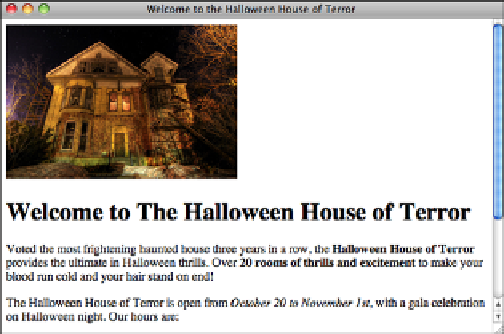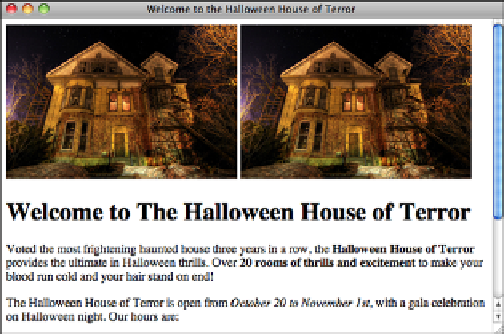HTML and CSS Reference
In-Depth Information
FIGURE 9.2
The Halloween
House home page
with the haunted
house.
If one image is good, two would be really good, right? Try adding another
<img>
tag
next to the first one, as follows, and see what happens:
Input
▼
<div><img src=”haunted_house.png” alt=”House of Terror” />
<img src=”haunted_house.png” alt=”House of Terror” /></div><h1>
Welcome to The
Halloween House of Terror
</h1>
Figure 9.3 shows how the page looks in a browser. The two images are adjacent to each
other, as you would expect.
.
Output
FIGURE 9.3
Multiple images.
▲
And that's all there is to adding images!