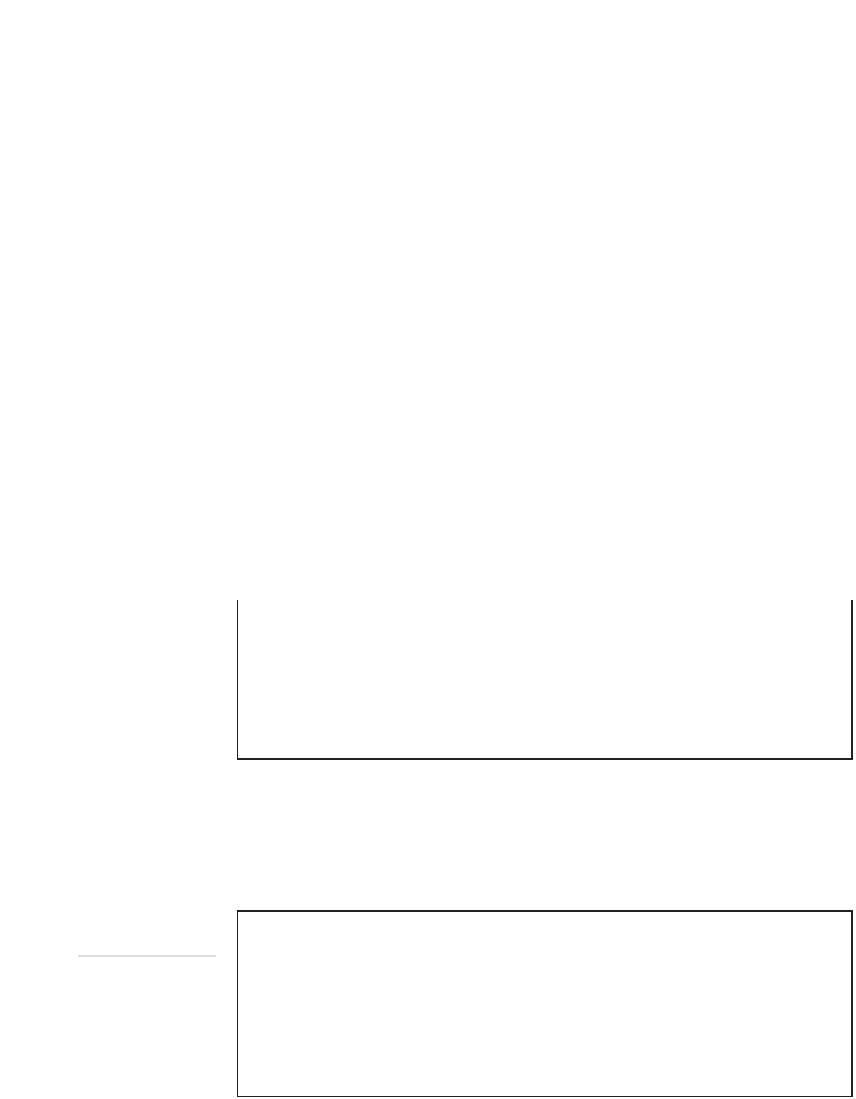HTML and CSS Reference
In-Depth Information
Images displayed on the Web should be converted to one of the formats supported by
most browsers: GIF, JPEG, or PNG. GIF and JPEG are the popular standards, and every
graphical browser supports them. PNG is a newer image format that was created in
response to some patent issues with the GIF format and is widely used, too. Many other
image formats are supported by some browsers and not others. You should avoid them.
Let's assume that you already have an image you want to put on your web page.
How do you get it into GIF or JPEG format so it can be viewed on your page? Most
image editing programs, such as Adobe Photoshop
(http://www.adobe.com/),
iPhoto
(http://apple.com/),
Picasa
(http://picasa.google.com/)
and GIMP
(http://gimp.org/)
,
convert images to most of the popular formats. You might have to look under the
option for Save As or Export to find the conversion option. There are also freeware
and shareware programs for most platforms that do nothing but convert between image
formats. Many shareware and demo versions of image-editing programs are available
at
http://www.download.com/.
Look under Image Editing Software in the Digital Photo
Software section. There are also online photo editors available at
http://pixlr.com
TIP
If you're a Windows user, you can download IrfanView, which
enables you to view images and convert them to various formats,
at
http://www.infanview.com/.
It also provides a number of other
image-manipulation features that are useful for working with
images for the Web. Best of all, it's free for noncommercial use.
Remember how your HTML files need an
.html
or
.htm
extension to work properly?
Image files have extensions, too. For PNG files, the extension is
.png
. For GIF files, the
extension is
.gif
. For JPEG files, the extensions are
.jpg
and
.jpeg
.
CAUTION
Some image editors try to save files with extensions in all caps
(
.GIF
or
.JPEG
). Although they're the correct extensions, image
names are case-sensitive, so
.GIF
isn't the same extension as
.gif
. The case of the extension might not be important when
you're testing on your local system, but it can be when you move
your files to the server. So, use lowercase if you can.