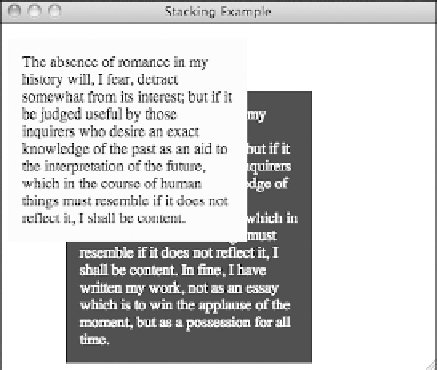HTML and CSS Reference
In-Depth Information
.
Output
FIGURE 8.22
A page that uses
z-index
to con-
trol positioning.
8
Using a combination of absolute and relative positioning, you can create very complex
pages with many stacked layers.
I've already mentioned that you can adjust the margin, padding, and border of a page by
applying styles to the
<body>
tag. More important, any styles that you want to apply on a
pagewide basis can be assigned to the page's body. You already know about setting the
background color for the page by using
style=“background-color: black”
in your
<body>
tag. That's really just the beginning. If you want the default font for all the text
on your page to appear in the Georgia font, you can use the following style:
body { font-family: Georgia; }
That's a lot easier than changing the
font-family
property for every tag that contains
text on your page. A common
<body>
tag you often see looks something like this:
<body bgcolor=“#000000” text=“#ffffff” alink=“blue” vlink=“yellow” alink=“
purple”>
You can modify the background and text colors like this:
body { color: white;
background-color: black; }