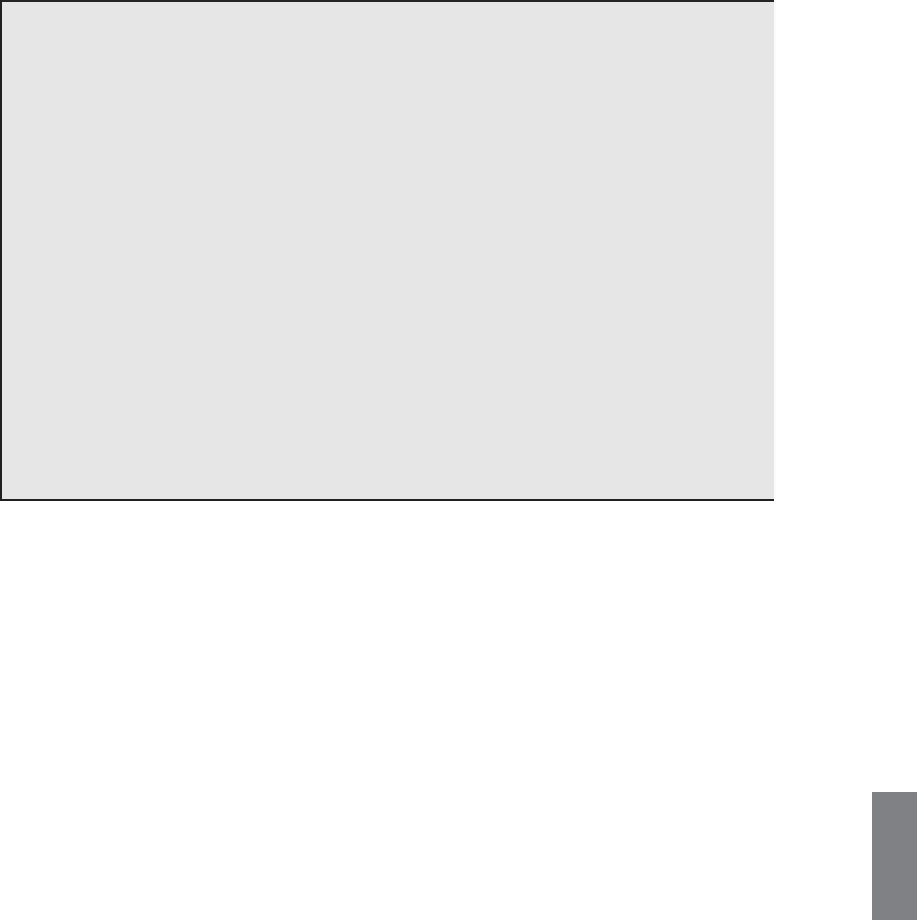HTML and CSS Reference
In-Depth Information
Finally, in most current browsers, the
noshade
attribute shown in the following example
causes the browser to draw the rule line as a plain line without the three-dimensional
shading, as shown in Figure 7.9.
Handling Attributes Without Values
In HTML 4.01 and, more recently, HTML5, a value isn't required by the
noshade
attribute. The method you use to apply this attribute appears as follows:
<hr align=”center” size=”4” width=”200” noshade>
To comply with XHTML 1.0, however, all attributes require a value. The HTML 4.01
specification requires that Boolean attributes (such as
noshade
) have only the name
of the attribute itself as the value. The following example demonstrates how to apply
the
noshade
attribute to the
<hr>
tag in compliance with the XHTML 1.0 specifica-
tion. To comply with HTML5, you would drop all of the attributes and use CSS
instead. (The noshade attribute can be duplicated by changing the borders and back-
ground of the horizontal rule.)
<hr align=”center” size=”4” width=”200” noshade=”noshade” />
<hr align=”center” size=”4” width=”300” noshade=”noshade” />
<hr align=”center” size=”4” width=”400” noshade=”noshade” />
<h1 align=”center”>NorthWestern Video</h1>
<hr align=”center” size=”4” width=”400” noshade=”noshade” />
<hr align=”center” size=”4” width=”300” noshade=”noshade” />
<hr align=”center” size=”4” width=”200” noshade=”noshade” />
<h2 align=”center”>Presents</h2>
.
Output
FIGURE 7.9
Rule lines without
shading.
The
<br>
tag breaks a line of text at the point where it appears. When a web browser
encounters a
<br>
tag, it restarts the text after the tag at the left margin (whatever the
current left margin happens to be for the current element). You can use
<br>
within other
elements, such as paragraphs or list items;
<br>
won't add extra space above or below
the new line or change the font or style of the current entity. All it does is restart the text
at the next line.
7