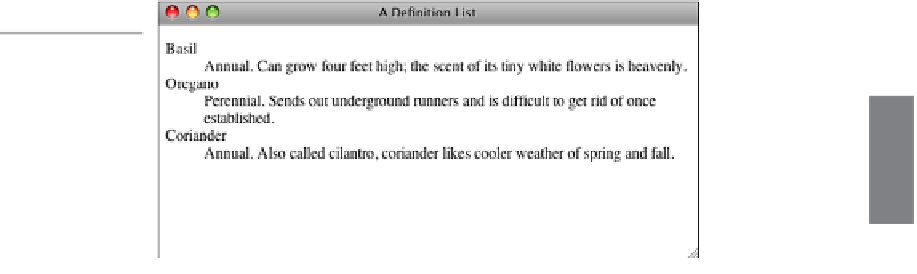HTML and CSS Reference
In-Depth Information
Each part of the glossary list has its own tag:
<dt>
for the term (
definition term
) and
<dd>
for its definition (
definition definition
).
<dt>
and
<dd>
usually occur in pairs,
although most browsers can handle single terms or definitions. The entire glossary list is
indicated by the tags
<dl>...</dl>
(
definition list
).
The following is a glossary list example with a set of herbs and descriptions of how they
grow (see Figure 5.7):
Input
▼
<dl>
<dt>
Basil
</dt>
<dd>
Annual. Can grow four feet high; the scent of its tiny white
flowers is heavenly
</dd>
<dt>
Oregano
</dt>
<dd>
Perennial. Sends out underground runners and is difficult
to get rid of once established.
</dd>
<dt>
Coriander
</dt>
<dd>
Annual. Also called cilantro, coriander likes cooler
weather of spring and fall.
</dd>
</dl>
.
Output
FIGURE 5.7
A glossary list.
5
Glossary lists usually are formatted in browsers with the terms and definitions on sepa-
rate lines, and the left margins of the definitions are indented.
You don't have to use glossary lists for terms and definitions, of course. You can use
them anywhere that the same sort of list is needed. Here's an example involving a list of
frequently asked questions:
<dl>
<dt>
<dt>
What is the WHATWG?
</dt>
<dd>
The Web Hypertext Application Technology Working Group (WHATWG) is a growing