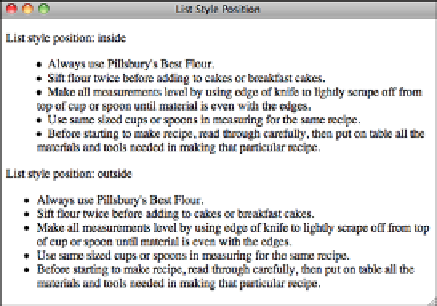HTML and CSS Reference
In-Depth Information
beginning of the text on the first line. If you prefer that they begin at the position of the
bullet or list number, as shown in Figure 5.6, use the
list-style-position
property:
<ul style=”list-style-position: inside;”>
<li>
Always use Pillsbury's Best Flour.
</li>
<li>
Sift flour twice before adding to cakes or breakfast cakes.
</li>
<li>
Make all measurements level by using edge of knife to lightly scrape
off from top of cup or spoon until material is even with the edges.
</li>
<li>
Use same sized cups or spoons in measuring for the same recipe.
</li>
<li>
Before starting to make recipe, read through carefully, then put on
table all the materials and tools needed in making that particular recipe.
</li>
</ul>
FIGURE 5.6
How the
list-
style-position
property affects
the layout of lists.
The default value is
outside
, and the only alternative is
inside
. Finally, if you want to
modify several list-related properties at once, you can simply use the
list-style
prop-
erty. You can specify three values for
list-style
: the list style type, the list style posi-
tion, and the URL of the image to be used as the bullet style. This property is just a
shortcut for use if you want to manipulate several of the list-related properties simultane-
ously. Here's an example:
<ul style=“list-style: circle inside URL(/bullet.gif)”>
<li>
Example
</li>
</ul>
Glossary lists are slightly different from other lists. Each list item in a glossary list has
two parts:
A term
n
The term's definition
n