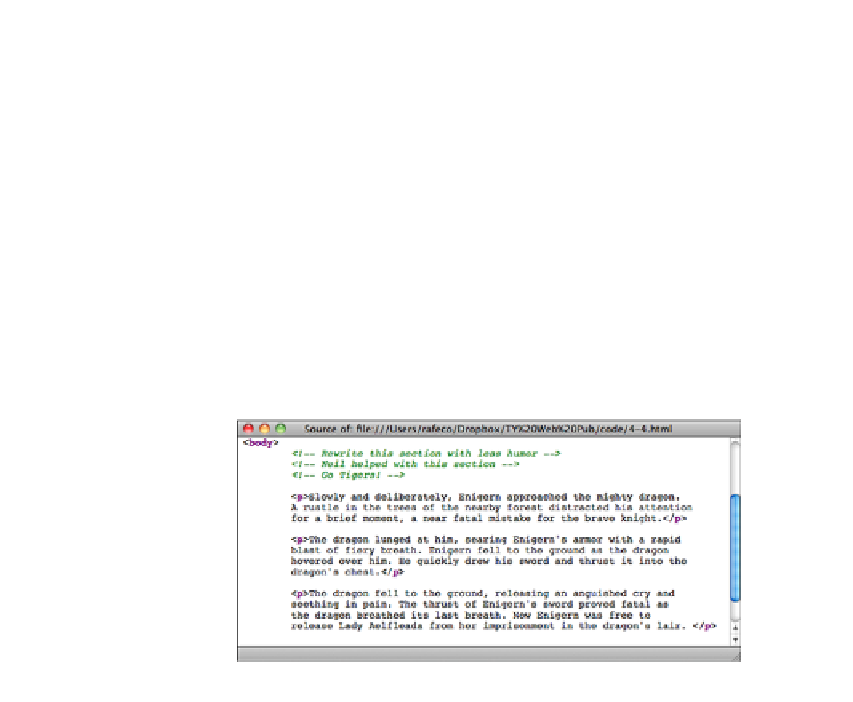HTML and CSS Reference
In-Depth Information
is parsed; comments don't ever show up onscreen—that's why they're comments.
Comments look like the following:
<
!--
This is a comment
--
>
Here are some examples:
<
!--
Rewrite this section with less humor
--
>
<
!--
Neil helped with this section
--
>
<
!--
Go Tigers!
--
>
As you can see from Figure 4.4, users can view your comments using the View Source
functionality in their browsers, so don't put anything in comments that you don't want
them to see.
FIGURE 4.4
HTML comments
displayed within
the source for a
page.
Task:
Exercise 4.1: Creating a Real HTML Page
▼
At this point, you know enough to start creating simple HTML pages. You understand
what HTML is, you've been introduced to a handful of tags, and you've even opened an
HTML file in your browser. You haven't created any links yet, but you'll get to that soon
enough, in Lesson 8, “Using CSS to Style a Site.”
This exercise shows you how to create an HTML file that uses the tags you learned about
up to this point. It gives you a feel for what the tags look like when they display
onscreen and for the sorts of typical mistakes you're going to make. (Everyone makes
them, and that's why using an HTML editor that does the typing for you is often helpful.
The editor doesn't forget the closing tags, leave off the slash, or misspell the tag.)