Graphics Programs Reference
In-Depth Information
In Maya, you can create your own menu sets by choosing Customize from the Menu Set
pull-down menu. Here you can select which menu headings to display. Customizing Maya is
a powerful way to optimize your workflow; however, you should keep your settings at their
defaults until you feel comfortable with the UI.
When searching for a particular tool, keep in mind that each menu set controls partic-
ular functions. You'll notice two different demarcations to the right of some menu items:
arrows and boxes (called
option boxes).
Clicking an arrow opens a submenu that contains
more specific commands. Clicking an option box (
r
) opens a dialog box in which you
can set the options for that particular tool.
As noted, the following menus are always visible:
File
Deals with file operations, from saving and opening to optimizing scene size and
export/import.
Edit
Contains the commands you use to edit characteristics of the scene (for example,
deleting and duplicating objects or undoing and redoing actions).
Modify
Lets you edit the characteristics of objects in the scene, such as moving or scaling
them or changing their pivot points.
Create
Lets you make new objects, such as primitive geometries, curves, cameras, and
so on.
Display
Contains commands for adjusting elements of the graphical user interface (GUI)
in Maya as well as objects in the scene, allowing you to toggle, or switch on or off, the dis-
play of certain elements as well as components of objects, such as vertices, hulls, pivots,
and so on.
Window
Gives you access to the many windows you'll come to rely on, such as the
Attribute Editor, Outliner, Graph Editor, and Hypergraph. This menu is broken into
submenus according to function, such as Rendering Editors and Animation Editors.
Assets
Gives you access to Maya Assets, which gives you the tools to better organize and
manage productions in Maya, especially with multiple artists working on the same project.
Assets are beyond the scope of this topic.
Muscle
Contains the tools you would need to create muscle systems for your characters.
Muscles are an advanced topic and beyond the scope of this text.
Help
Gives you access to the help files.