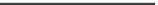Graphics Programs Reference
In-Depth Information
3. Under the Color heading, set the color of the gray part of the ramp to a dark red, and
set the white part of the ramp to a bright red. Your wagon should turn red in the persp
panel if you're in shaded or texture view. Render a frame, and you should see the wagon
in only two tones of red, but with gray railings and wheels (shown in grayscale in
Figure 12.46).
4. Select the rail objects, and select Toon
➔
Assign Fill Shader
➔
Shaded Brightness Two
Tone to create another Toon shader. Set the colors to a dark tan and a bright tan
color in the Color ramp.
5. Select the handlebar and all four wheels and create another two-tone fill shader with
a gray and white Color ramp (which is the default).
6. The frame, railings, and wheels now have a Toon shader as well. Notice the wheels in
Figure 12.47 and how cool they look when toon shaded. Of course, adjust any of the
colors to your liking.
Figure 12.46
The wagon now
has a toon-shaded
body. The front
side of the wagon
is a darker red than
the front, due to
the lighting in the
scene.
Figure 12.47
The wagon has Toon
shaders for the fill
color applied.