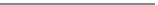Graphics Programs Reference
In-Depth Information
Try This
Set your project to the RedWagon project, and open the
RedWagonModel_v08.ma
scene
file from the
Scenes
folder.
1. You'll see the wagon in a 3/4 view in the persp panel. Select all the parts of the body
of the wagon without the railings, as shown in Figure 12.44.
2. Switch to the Rendering menu set, and select Toon
➔
Assign Fill Shader
➔
Shaded
Brightness Two Tone. The Attribute Editor opens, focused on a Ramp shader as
shown in Figure 12.45.
Figure 12.44
Select the main
body of the wagon,
without the wheels
or the rails.
Figure 12.45
A Ramp shader is
added to the scene
and applied to the
wagon's body.