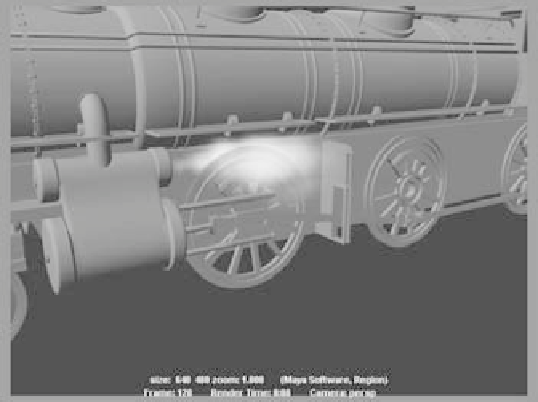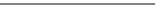Graphics Programs Reference
In-Depth Information
7. In the Hypershade, select the npCloudVolume shader, and open the Attribute Editor.
Notice that the Common Material Attributes section's attributes all have connections.
The ramp controls in the nParticle Attribute Editor are controlling the attributes in
this Particle Cloud shader.
8. Under the Transparency heading in the Attribute Editor for the shader, set Density to
0.35. Try a render; the steam should look better. (See Figure 12.39.)
Batch-render a 200-frame sequence of the scene at a lower resolution, such as 320
×
240,
to see how the particles look as they animate. (Check the frames with FCheck. Refer to
Chapter 11, “Maya Rendering,” for more on FCheck.)
Load the file
locomotive_steam_v3.ma
from the Locomotive project on the CD to check
your work.
Experiment with the steam by animating the Rate attribute of the emitter to make the
steam pump out in time with the wheel arm. Also, try animating the Speed values and
playing with different values in the Radius and
Opacity ramps. The steam you'll get in this
tutorial looks pretty good, but it isn't as lifelike
as it could be. You can do a lot more as you con-
tinue to learn about Maya, but those techniques
are beyond the scope of this topic. Particle
animators are always learning new tricks and
expanding their skills, and that comes from
always trying new things and retrying the same
effects with different methods.
When you feel comfortable with the steam
exercise, try using the Cloud nParticle to create
steam for a mug of coffee. That steam moves
much more slowly and is less defined than the
blowing steam of the locomotive, and it should
pose a new challenge. Also try your hand at creating a smoke trail for a rocket ship or a
wafting stream of cigarette smoke, or even the billowing smoke coming from the engine's
chimney.
Cloud nParticles are the perfect particle type with which to begin. As you feel more
comfortable animating with clouds, experiment with the other render types. The more
you experiment with all the types of nParticles, the easier they will be to harness. You'll
quickly find that Maya nParticles can create a wild array of realistic and stylized effects
for your animations more easily than traditional Maya particles.
Figure 12.39
The steam is less
flat and solid.