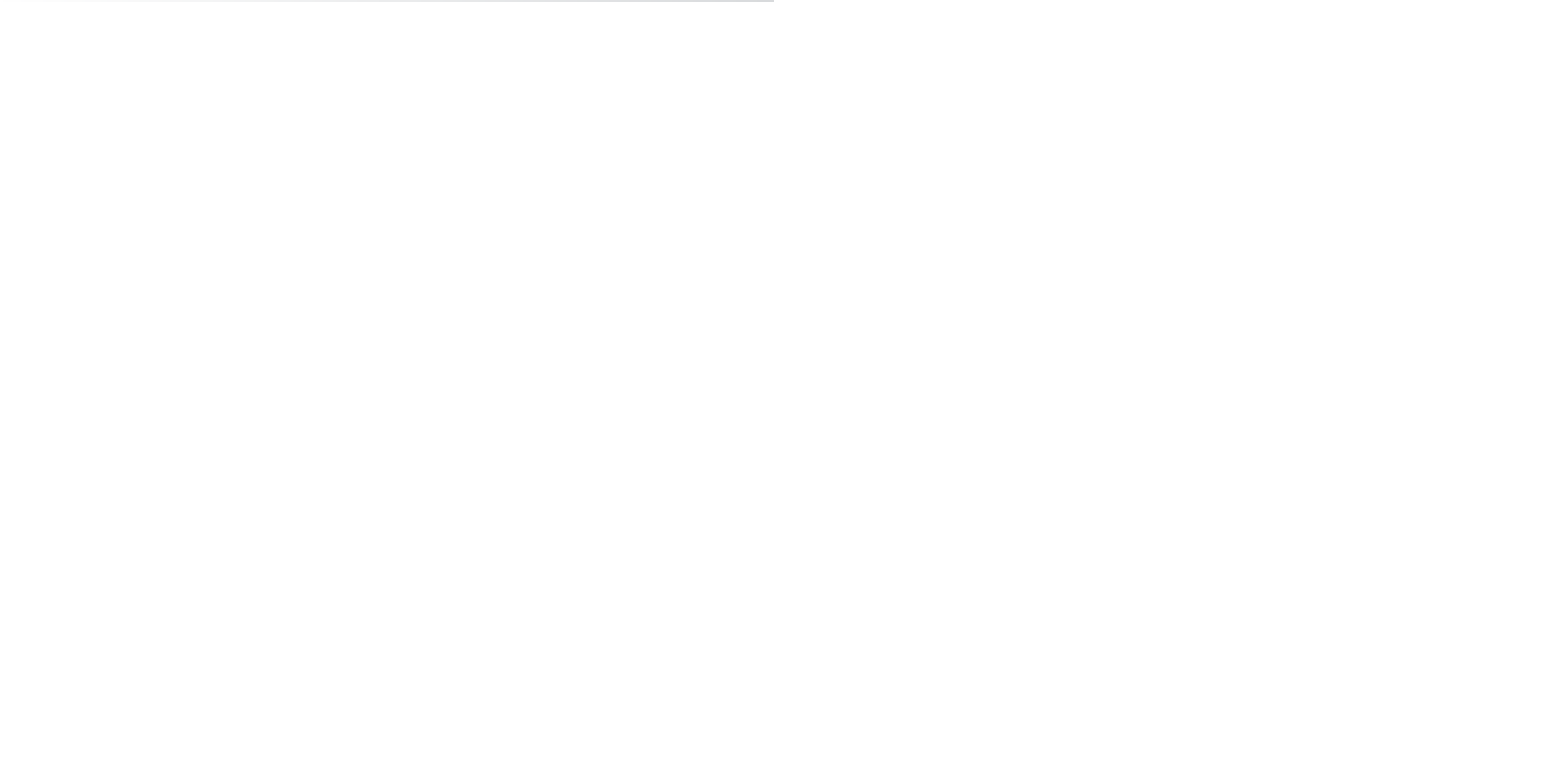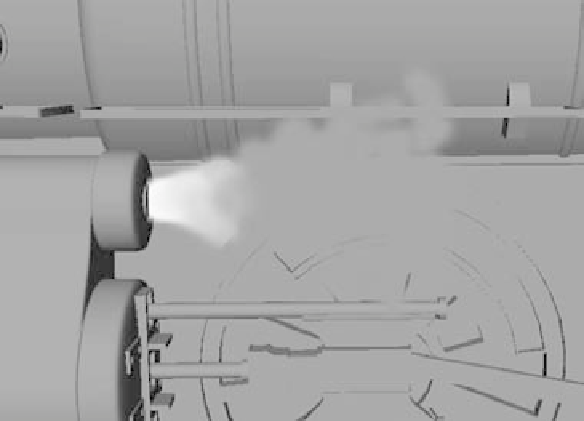Graphics Programs Reference
In-Depth Information
Figure 12.26
Cloud nParticles
emit in a straight
line from the pump.
4. To change the particle emission to more of a spray, adjust the Spread attribute for
the emitter. Click the emitter1 tab in the particle's Attribute Editor (or select the
emitter to focus the Attribute Editor on it instead), and change Spread from 0 to
0.30. Figure 12.27 shows the new cloud spray.
The Spread attribute sets the cone angle for a directional emission. A value of 0 results in a
thin line of particles. A value of 1 emits particles in a 180-degree arc.
Figure 12.27
The emitter's
Spread attribute
widens the spray of
particles.