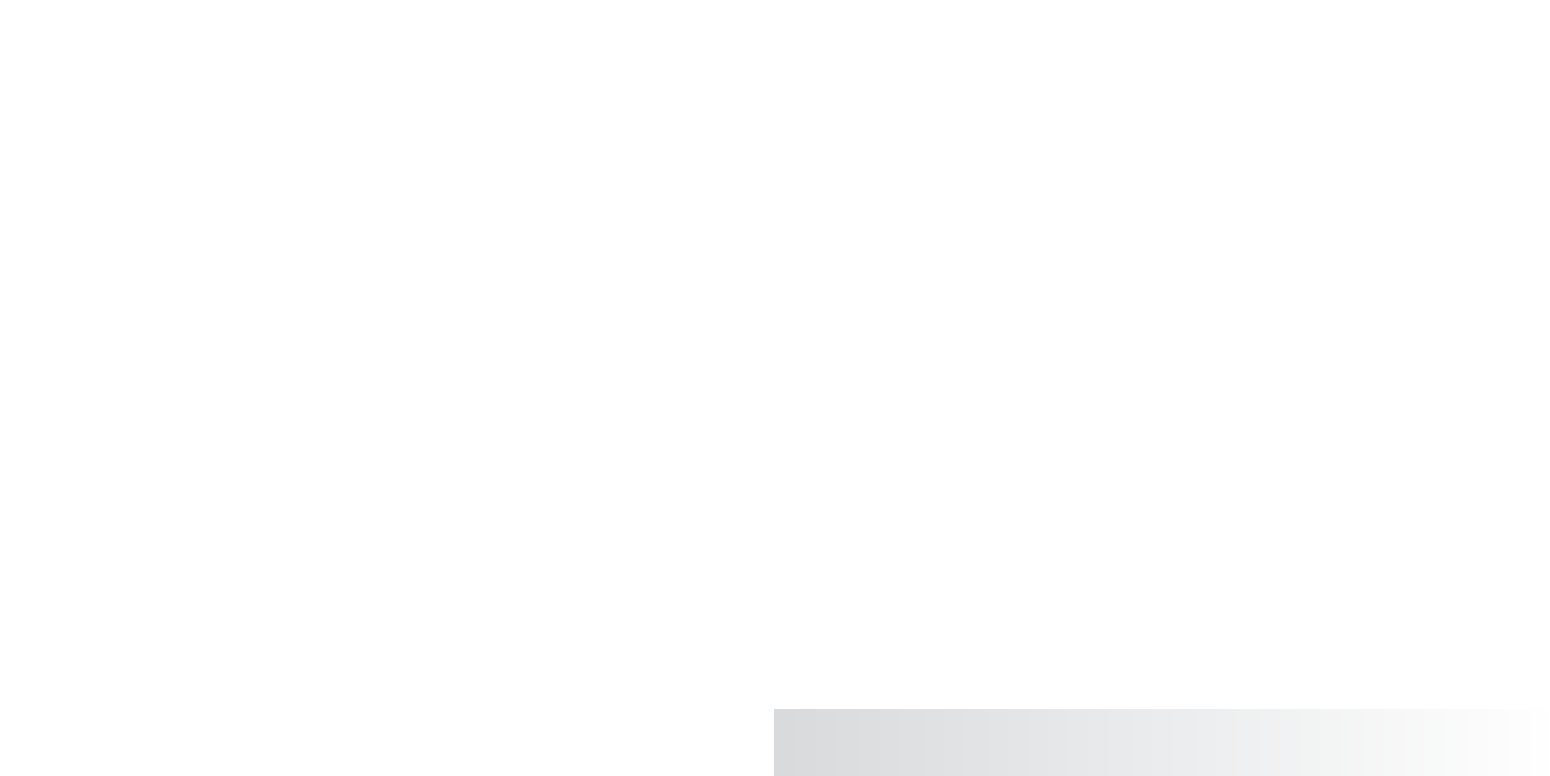Graphics Programs Reference
In-Depth Information
Emitting the nParticles
The first step is to create an emitter to spray from the steam pump and to set up the
motion and behavior of the nParticles:
1. In the nDynamics menu, choose nParticles
➔
Create nParticles. Cloud should still
be checked in the Create nParticles menu. If it isn't, select Cloud, and then choose
nParticles
➔
Create nParticles
➔
Create Emitter
r
. Set Emitter Type to Directional,
and click Create. Place the emitter at the end of the pump, as shown in Figure 12.25.
Figure 12.25
Place the emitter
at the end of the
pump.
2. To set up the emission in the proper direction, adjust the attributes of the emitter. In
the Distance/Direction Attributes section, set Direction Y to 0, Direction X to 0, and
Direction Z to 1. This emits the particles straight out of the pump over the first large
wheel and toward the back of the engine.
The Direction attributes are relative. Entering a value of 1 for Direction X and a value of 2 for
Direction Y makes the particles spray at twice the height (Y) of their lateral distance (X).
3. Play back your scene. The Cloud nParticles emit in a straight line from the engine, as
shown in Figure 12.26.
You can load the file
Locomotive_Steam_v1.ma
from the Locomotive project on the CD
to check your work.