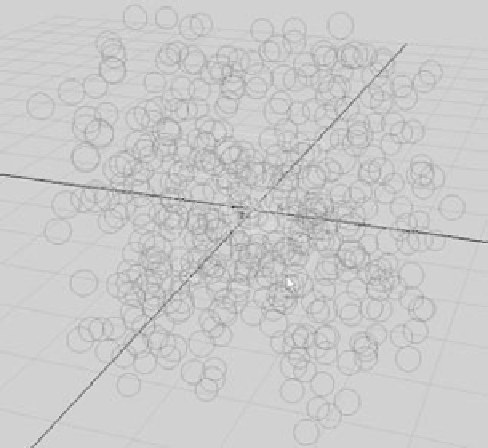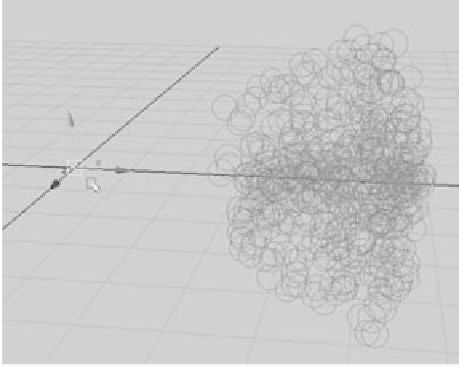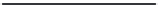Graphics Programs Reference
In-Depth Information
Figure 12.18
Cloud nParticles
emit from anywhere
inside the emitter's
volume.
After you create an emitter, its attributes govern how the particles are released into the
scene. Every emitter has the following attributes to control the emission:
Rate
Governs how many particles are emitted per second.
Speed
Specifies how fast the particles move out from the emitter.
Speed Random
Randomizes the speed of the particles as they're emitted, for a more natu-
ral look.
Figure 12.19
An emitter with a
Min and Max Dis-
tance setting of 3
emits Cloud nPar-
ticles three units
from itself.
Min/Max Distance
Emits particles within an offset distance from the emitter. You enter
values for the Min and Max Distance setting. Figure 12.19 shows a Directional emitter
with a Min and Max Distance setting of 3.
nParticle Attributes
After being created (or born) and set into motion by an
emitter, nParticles rely on their own attributes and any
fields or collisions in the scene to govern their motion,
just like rigid body objects.
In Figure 12.20, the Attribute Editor shows a number
of tabs for the selected particle object. Particle1 is the
particle object node. This has the familiar Translate,
Rotate, and Scale attributes, like most other object nodes.
But the shape node, particleShape1, is where all the
important attributes are for a particle, and it's displayed
by default when you select a particle object. The third tab