Graphics Programs Reference
In-Depth Information
nParticle Dynamics
Like rigid body objects, particles are moved dynamically using collisions and fields. In
short, a
particle
is a point in space that is given renderable properties—that is, it can ren-
der out. When particles are used en masse, they can create effects such as smoke, a swarm
of insects, fireworks, and so on. nParticles are an implementation of particles through the
Maya Nucleus solver, which provides better and easier simulations than traditional Maya
particles.
Although particles (and nParticles) can be an advanced and involved aspect of Maya,
it's important to have some exposure to them as you begin to learn Maya.
Much of what you learned about rigid body dynamics transfers to particles. However,
it's important to think of particle animation as manipulating a larger system rather than
as controlling every single particle in the simulation. You control fields and dynamic
attributes to govern the motion of the system as a whole.
For example, with the pool table, you control the motion of the cue ball and let Maya
dynamics calculate the motion of the other balls after they collide. Each ball is a distinct
part of the scene and renders out as a distinct object in the frame. Particles are most often
used together in large numbers so that the entirety is rendered out to create an effect. To
control a particle system, you create an emitter and define fields and attributes that con-
trol the particles' movement.
Emitting nParticles
A typical workflow for creating an nParticle effect in Maya breaks out into two parts:
motion and rendering. First, you create and define the behavior of particles through
emission
. An
emitter
is a Maya object that creates the particles. After you create fields and
adjust particle behavior within a dynamic simulation, much as you would do with rigid
body motion, you give the particles renderable qualities to define how they look. This sec-
ond aspect of the workflow defines how the particles come together to create the desired
effect, such as steam. You'll make a steaming locomotive pump later in this chapter.
To create an nParticle system, follow these steps:
1. Make sure you're in the nDynamics menu set, choose nParticles
➔
Create nParticles,
and select Cloud. Choose nParticles
➔
Create nParticles
➔
Create Emitter
r
. The
option box gives you various creation options for the nParticle emitter, as shown in
Figure 12.15.
The default settings create an Omni emitter with a rate of 100 particles per second
and a speed of 1.0. Click Create. A small round object (the emitter) appears at the
origin.
2. Click the Play button to play the scene. As with rigid body dynamics, you must also
play back the scene using the Play Every Frame option. You can't scrub or reverse-