Graphics Programs Reference
In-Depth Information
By animating the ball as a passive rigid body, keyframing its translation, and then
turning it back to active, you set the dynamic simulation in motion. The cue ball ani-
mates from its starting position and hits the striped ball. Maya's dynamics engine calcu-
lates the collisions on that ball and sets it into motion; the ball then strikes the black eight
ball, which should roll into the corner pocket. The dynamics engine, at frame 11, also
calculates the movement of the cue ball after it strikes the striped ball, so you don't have
to animate its ricochet.
Go to the start frame, and play back the simulation. The cue ball knocks the striped
ball into the eight ball. The eight ball rolls into the corner, and the striped ball bounces
off to the right. If the eight ball doesn't go into the corner, you'll have to edit your cue
ball's keyframes to hit the striped ball at the correct angle to hit the eight ball into the
corner pocket.
At the current settings, however, the eight ball bounces out of the corner without fall-
ing through the hole. You need to control the bounciness of the collisions:
1. Go back to the first frame. Select all three balls. In the Channel Box, change the
Bounciness attribute from 0.6 to 0.2. After you set the attribute value in the Channel
Box, Maya sets the value for all three spheres concurrently.
Changing the Bounciness attribute through the Attribute Editor changes the value for only
one sphere even when they're all selected. You have to change the value for each sphere
individually in the Attribute Editor. This is true for all values changed on multiple objects
through the Attribute Editor.
2. Play back the animation, and you'll see that the balls don't ricochet off each other
and the sides of the pool table with as much spring. The eight ball should now fall
through the hole. (See Figure 12.8.) You may need to increase your frame range if
your ball doesn't quite make it by frame 120; try 200 frames instead.
Figure 12.8
The eight ball falls
through the hole.