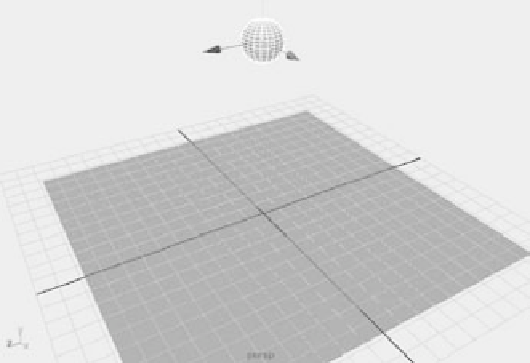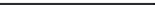Graphics Programs Reference
In-Depth Information
Creating Active and Passive Rigid Body Objects
Any surface geometry in Maya can be converted to a rigid body. After it's converted, that
surface can respond to the effects of fields and take part in collisions. When one Maya object
hits another in a dynamic simulation, Maya calculates the animation of the colliding
objects according to their velocity and other dynamic properties such as mass. Sounds
like fun, eh?
The two types of rigid bodies are active and passive. An
active rigid body
is affected
by collisions and fields. A
passive rigid body
isn't affected by fields and remains still when
it collides with another object. A passive rigid body is solely used as a surface against which
active rigid bodies collide.
The best way to see how the two types of rigid bodies behave is to create some and
animate them. In this section, you'll do that in the classic animation exercise of a
bouncing ball.
To create a bouncing ball using Maya rigid bodies, switch to the Dynamics menu and
follow these steps:
1. Create a polygonal plane, and scale it to be a ground surface.
2. Create a poly sphere, and position it a number of units above the ground, as shown
in Figure 12.1.
3. Make sure you're in the Dynamics menu
set (choose Dynamics from the Status Line
drop-down bar). Select the poly sphere, and
choose Soft/Rigid Bodies
➔
Create Active
Rigid Body. The sphere's Translate and
Rotate attributes turn yellow. There will be
a dynamic input for those attributes, and,
as such, you can't set keyframes on any
of them. The dynamics engine drives the
movement and rotation of the active rigid
body sphere.
4. Select the ground plane, and choose Soft/
Rigid Bodies
➔
Create Passive Rigid Body.
This sets the poly plane as a passive rigid body to serve as the f floor on which to
bounce your active rigid ball. For this exercise, stick with the default settings and
ignore the various creation options and Rigid Body attributes; you'll explore the
most important of those later in this chapter.
5. To put the ball into motion, you need to create a field to affect it. Select the sphere,
and choose Fields
➔
Gravity. By selecting the active rigid object(s) while you create
the field, you connect that field to the objects automatically. Fields affect only the
Figure 12.1
Place a poly sphere
a few units above a
poly plane ground
surface.