Graphics Programs Reference
In-Depth Information
render would most likely be split into a flat color pass, a reflection pass, a specular high-
light pass, a shadow pass, an Ambient Occlusion pass, a depth pass, and several different
matte passes that separate parts of the scene to give the compositor the ultimate control
in adjusting the image to taste.
You may not know what all those passes do right now, but understanding will come
with time as long as you continue practicing your CG Kung Fu. Rendering your own
color passes and ambient occlusions will give you some beautiful renders even without all
the other passes. Keep in mind that small changes and additions can take you a long way
toward a truly rich image.
Summary
In this chapter, you learned how to set up your scene for rendering. Starting with the
Render Settings window and moving on to the different render engines available, you
learned how to render your scene for a particular look. Then, we covered how to pre-
view your render and how to use IPR for fast scene feedback. We moved on to how to
render reflections and refractions, how to create and use cameras, and how to render
motion blur. You tested your skill on a wine bottle scene; and, to batch-render it out into
a sequence of images, you checked it in a program such as FCheck. You also used Maya's
render layers and rendering and an Ambient Occlusion pass to make your renders more
realistic. Finally, you applied this knowledge to rendering the decorative box using Final
Gather and an HDR.
Getting to this point in a scene can take some work, but when you see the results play-
ing back on your screen, all the work seems more than worth it. Nothing is more fulfill-
ing than seeing your creation come to life, and that's what rendering is all about. But
don't consider the rendering process a mere push-button solution when planning your
animations. Always allow enough time to ensure that your animations render properly
and at their best quality. Most beginners seriously underestimate the time needed to
complete this step properly in CG production.
After you create numerous scenes and render them out, you'll begin to understand
how to construct your next scenes so that they render better and faster. Be sure to keep on
top of your file management: rendering can produce an awful lot of files, and you don't
want to have them scattered all over the place.