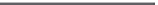Graphics Programs Reference
In-Depth Information
Figure 11.97
The shader network
for the box
Figure 11.98
Oh no, the box
has exploded!
5. Double-click the displacementMap node. In the Attribute Editor, open the Effects
heading, and turn on the Invert check box. This turns the background to black and
the carvings to white. Set Alpha Gain to 0.1 in the Color Balance heading, and make
sure Alpha Is Luminance is also checked. (See Figure 11.99.) The Alpha Gain value
reduces the amount of displacement, and inverting the image lets the rest of the box
outside of the carvings not be displaced.