Graphics Programs Reference
In-Depth Information
Figure 11.61
Create a sphere to
act as the dome
light.
Figure 11.62
The Quality tab
5. At the top of the Render Settings win-
dow, switch the Render Using attri-
bute to mental ray. You can keep the
settings in the Common tab to render
at 640
×
480. Choose the Quality tab
to access its settings. Set Quality Pre-
sets to Preview: Final Gather to load
the preset. This gives quick results
using FG. Notice that raytracing is
enabled under the Raytracing head-
ing. Figure 11.62 shows the Quality
tab of the Render Settings.
6. Click to open the Indirect Lighting
tab, and click the Final Gathering
heading to expand its attributes.
Notice that Final Gathering is enabled.
You can leave the settings at their
defaults for your first render. Fig-
ure 11.63 shows the Indirect Lighting
tab for the Render Settings window.
7. You need to make sure the sphere
you're using as a dome light doesn't
render out in the scene. Select the