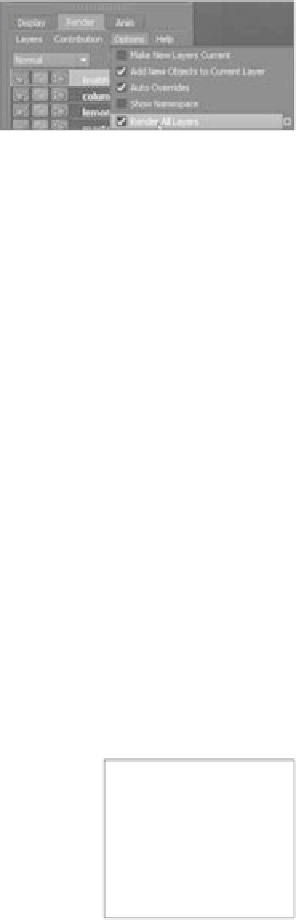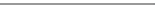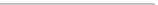Graphics Programs Reference
In-Depth Information
Test-Rendering Everything Together
By default, Maya renders only the selected visible render layer. You can, however, tell
Maya to test-render and show you all the layers composited together, to give you a pre-
view of what you'll end up with when you composite all the layers together after batch-
rendering the scene.
To test-render all the layers together, click the
Options menu in the Layer Editor, as shown in
Figure 11.49, and toggle on Render All Layers by
clicking the check box if it isn't already selected.
Now, if you test-render a frame, Maya will render
each layer separately and then composite them together. Test-render a frame with Render
All Layers enabled, and you should notice that the foreground lemon is missing, as in
Figure 11.50.
Figure 11.49
Turn on Render
All layers.
Figure 11.50
Rendering all the
layers together
Figure 11.51
Reorder the
render layers.
This is because the render layers in the Layer Editor need to
be reordered so that columnPass is on the bottom, fruitPass is
in the middle, and lemonPass is on top. This is the layer order-
ing for the composite. You can reorder the render layers by
MMB+clicking a layer and dragging it up or down to its new
location in the Layer Editor, as in Figure 11.51.
If you render the frame with Render All Layers enabled, you
see the scene properly placed, as shown in Figure 11.52.