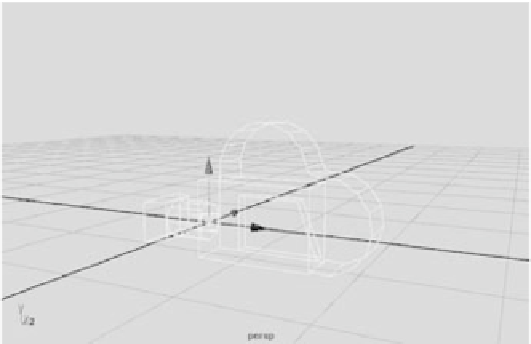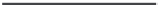Graphics Programs Reference
In-Depth Information
Creating a Camera
The simplest way to create a new camera is to choose Panels
➔
Perspective
➔
New, as you've
seen in a previous exercise. This creates a new camera node in Maya and sets that active
panel to its view.
You can select a camera and transform it (move it, rotate it, scale it) just as you
would select and transform any other object in Maya to be animated or positioned.
Furthermore, you can move a camera and rotate it using the Alt/Option key and mouse
button combinations.
For example, click inside a new Maya Scene Perspective window to make it active.
Select that view's camera by choosing View
➔
Select Camera. The camera's attributes
appear in the Channel Box. Try moving the view around using the Alt/Option key and
mouse button combinations. Notice how the attributes change to reflect the new position
and rotation of the camera. You can animate the camera—for example, zoom in or out or
pan across the scene—by setting keyframes on any of these attributes.
Camera Types
You can create three types of nonstereo cameras for your scene: Camera; Camera and
Aim; and Camera, Aim, and Up (also known as single-node, two-node, and three-node
cameras, respectively). To create any of these cameras, choose Create
➔
Cameras. You can
also change the type of these cameras at any time through the Attribute Editor. The other
two options for creating cameras are Stereo Camera and Multi Stereo Rig to allow for a
stereoscopic effect, although they aren't covered in this topic.
The single-node camera (
Camera
) is the most
common (see Figure 11.14). This camera con-
sists of a single camera node that you move and
rotate as you would any other object for proper
positioning. The persp panel's camera is a single-
node camera.
The two-node camera (Camera and Aim)
consists of the camera node and an aim node.
You use the aim node to point the camera as
opposed to rotating it to orient it properly. This
is useful for animating a camera following an
object. You animate the movement of the aim
node to follow your object much as a car around a racetrack. The camera pivots to follow
its aim point and, hence, the object. (See Figure 11.15.)
The three-node camera (Camera, Aim, and Up) has a camera node, an aim node, and
an up node. The additional up node is to orient the camera's up direction. This gives you
the ability to animate the side-to-side rotation of the camera as well as its aim direction.
(See Figure 11.16.)
Figure 11.14
A single-node
camera