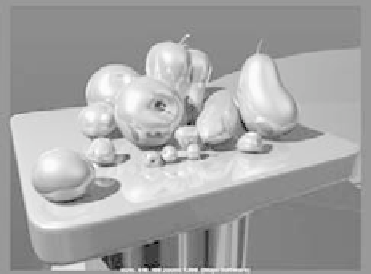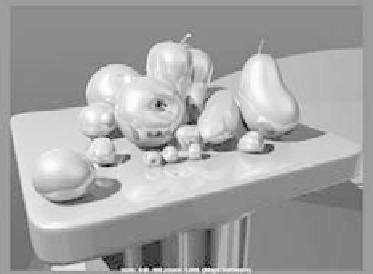Graphics Programs Reference
In-Depth Information
Software tab, click the Raytracing check box in the Raytracing Quality section. (See
Figure 11.11.)
The sliders control the quality of the render by specifying how many times to reflect
or refract for any given object. Setting Reflections to 2, for example, enables an object's
reflection in a second object to appear as part of its reflection in a third object.
The first image in Figure 11.12 shows the still life
reflecting onto the surface of its table. In this case,
Reflections is set to 1. If you increase Reflections
to 2, however, you see the reflections of the pieces of
fruit in each other also reflecting in the surface of
the table.
Figure 11.11
Enabling raytracing
in Maya Software
rendering
Figure 11.12
(left) Reflections set
to 1; (right) Reflec-
tions set to 2
Notice the difference in the reflections of the fruit in the table between the two ren-
ders. Raytraced reflections can consume valuable render resources and time, so it's a good
idea to make your scene efficient. You don't want to reflect more than necessary.
You can control the number of reflections on a per-object basis as opposed to set-
ting limits on the entire scene through the Render Settings window. To access a shader's
reflection limits, select the shader in the Hypershade, and open the Attribute Editor. In
the Raytrace Options section, drag the Reflection Limit slider to set the maximum num-
ber of reflections for that shader. The lower value (either this value or the Reflections
value in the Render Settings window) dictates how many reflections are rendered for
every object attached to that shader. The default shader reflection limit is 1, so make sure
you change the Reflections value as well as each shader's value if you want more than one
level of reflection.
Furthermore, you may not want some objects to cast reflections in a scene with ray-
traced reflections. To specify that an object doesn't cast reflections, select the object in a
Maya panel, and open the Attribute Editor. In the Render Stats section, clear the Visible
in Reflections check box.