Graphics Programs Reference
In-Depth Information
mental ray for Maya
mental ray for Maya has become a standard for rendering through Maya, supplanting the
Maya Software renderer due to its stability and quality results. The mental ray for Maya
rendering method also can let you emulate the behavior of light even more realistically
than the other rendering methods, as you saw in the previous chapter's Physical Sun and
Sky exercise. Based on raytracing, mental ray takes the concept further by adding pho-
ton maps to the light traces. That is, it projects photon particles from lights and records
their behavior and trajectory. The end result allows the phenomena of light
caustics
and
bounce,
also known as
radiosity
and
global illumination
.
The mental ray for Maya renderer can be an advanced and intricate rendering lan-
guage with shaders and procedures all its own. This chapter briefly covers one of the pop-
ular mental ray methods called Final Gather using an HDR lighting dome; this should, in
addition to the previous chapter's exercise, give you a primer on rendering Final Gather
with mental ray for Maya. mental ray is becoming an overall rendering solution as well
as a tool for renders that require a highly sophisticated lighting look. To use it, you still
need to be experienced with the basics of lighting and rendering. At its base, mental ray
will give you results similar to that of Maya Software, without any of the mental ray bells
and whistles enabled. A scene lighted and set up for Maya Software will render out pretty
much the same through a base mental ray render, although some of the quality settings
are slightly different (and covered later in this chapter).
Maya Vector
Vector rendering lets you render your objects with an illustrated or cartoon look. You can
render “ink” outlines of your characters to composite over flat-color passes. Figure 11.7
shows the fruit still life rendered with Maya Vector. This rendering method is different
than Maya's Toon Shading feature, which
is briefly covered in Chapter 12, “Maya
Dynamics and Effects.”
Maya Vector can output animated
files in Adobe Flash format for direct use
in web pages and animations, as well as
Adobe Illustrator files and the usual list
of image formats. To specify the attribute
settings for Maya Vector, you use the Maya
Vector tab in the Render Settings window
(see Figure 11.8).
Figure 11.7
The fruit still life as a
vector render