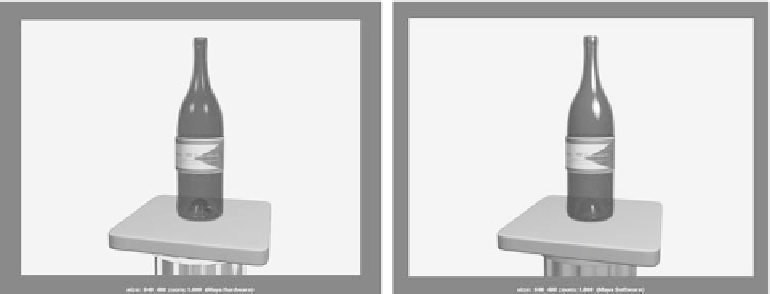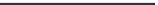Graphics Programs Reference
In-Depth Information
Figure 11.5
With Preview Qual-
ity (left), the edges
of the fruit are jag-
ged. With Produc-
tion Quality (right),
the jaggedness
is gone.
Of course, the higher the quality, the longer the render will take. As you become more
experienced, you'll be better able to balance uncompromised quality with efficient render
times.
Maya Hardware
The hardware rendering method uses your graphic card's processor to render the scene.
Hardware renders are similar to what you see when you play a 3D video game. The data
output by the game is fed directly into the graphics pipeline of your hardware setup and
is rendered on the fly as you play.
This method results in faster render times, but it lacks some of the features and qual-
ity you get from a software render. In Figure 11.6, the first image shows a wine bottle as
rendered through hardware. The render time is blazingly fast, but the quality suffers. The
second image shows the software render of the same frame. Hardware rendering becomes
a good way to test render a scene, although only a few professional video cards fully sup-
port Maya's hardware rendering.
To use the Maya Hardware renderer, in the Render Settings window, make sure Maya
Hardware is selected in the Render Using drop-down list box. To specify hardware quality,
select a level from the Number of Samples drop-down list box under the Maya Hardware tab.
Figure 11.6
The hardware-
rendered wine
bottle (left) lacks
some subtleties. The
software-rendered
wine bottle shows
better specularity
and surface detail
(right).