Graphics Programs Reference
In-Depth Information
Chapter 2
Jumping in Headfirst,
with Both Feet
In this chapter,
you're going to start using Maya and get your groove on.
This will be a quick primer on the Maya interface so you experience tasks right away.
The next chapter will show you more details and provide additional explanations and a
reference of how the entire Maya interface works.
This chapter will take you through the creation of a Solar System project and the
mechanics of animating orbits. With this exercise, you'll dive into creating simple objects,
setting keyframes, and stacking your animation to get planets and moons to orbit each
other and the Sun. This will expose you to object creation, simple modeling, object com-
ponents, pivot-point placement, grouping and hierarchies, basic keyframing, and timing.
Topics in this chapter include:
You put the U in UI
■
■
Project overview: the Solar System
■
■
The preproduction process: planning
■
■
Creating a project
■
■
The production process: creating and animating the objects
■
■
Hierarchy and Maya object structure
■
■
The Solar System resumed
■
■
Using the Outliner
■
■
Outputting your work: playblasting
■
■