Graphics Programs Reference
In-Depth Information
Figure 10.45
The sunDirection
light adjusts only
the direction of
the sunlight in the
scene.
Figure 10.46
Angle the Sun fur-
ther away from the
camera.
9. That third texture placement node is get-
ting in the way. To turn off its display easily,
in the persp panel, click Show
➔
Textures
to uncheck it. The green box disappears in
this view until you turn it back on through
the Show menu. Now that you can see the
Directional light better, you see that the
Sun is pointed slightly toward the back
of the wagon. Rotate the light so that it's
angled away from the camera even more,
as shown in Figure 10.46. The sunDirec-
tion's RotateY should be about -25.
10. Render the frame, and you'll see quite a difference
in the scene. Maya automatically adjusts PSAS
settings to make the render appear as if the Sun is
about to set. This is because of the new angle. The
scene (shown in Figure 10.47) not only shows a new
lighting direction (the shadows fall toward the back
and are longer) but also is a darker and warmer light,
as if it were mid-to-late afternoon.
11. Angle the sunDirection light even more (so RotateY
is at about -2.5), almost parallel with the ground
plane, and render a frame. Now the Sun has all but
set, and it's dark dusk, just before night falls on the
scene. See Figure 10.48.
Figure 10.47
Now it's late
afternoon.