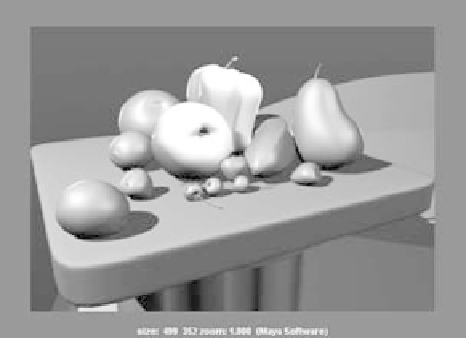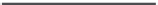Graphics Programs Reference
In-Depth Information
Figure 10.22
Select the scene objects to link to the Direc-
tional light.
Figure 10.23
A linked light creates extra light for only the apple and the pep-
per behind it. The other objects aren't illuminated by that light.
Adding Shadows
Don't be too quick to create an abundance of light in your scene—eager to show off your
models and textures. Shrouding objects in darkness and shadow is just as important as
revealing them in light. You can say a lot visually by not showing parts of a whole, leaving
some interpretation to the audience.
A careful balance of light and dark is important for a composition. As Figure 10.24
shows, the realism of a scene is greatly increased with
the simple addition of well-placed shadows. Don't be
afraid of the dark. Use it liberally, but in balance.
Figure 10.24
Darkness and
shadow help add
a sense of realism,
depth, and mood to
an otherwise simple
still life.
Creating Shadows in Maya
Maya lights don't cast shadows by default; you need to
enable this feature in the light's Attribute Editor. When
you do that, however, lights can cast shadows in one of
two ways, depending on how the scene is rendered.
The more common method of the two is to create
shadows by using Depth Map shadows. When you
enable
shadow maps
(by clicking the Use Depth Map
Shadows check box in the Shadows area of a light's