Graphics Programs Reference
In-Depth Information
Figure 10.19
A Volume light
and placement
A Volume light can have the following attributes:
Light Shape
A Volume light can be in the shape of a sphere, a box, a cylinder, or a cone.
You select a shape from the Light Shape drop-down menu.
Color Range
This section of attributes sets the color of the light using a built-in ramp.
The ramp (from right to left) specifies the color from inside to outside. For instance, a
white-to-black ramp from right to left creates a white light at the center of the Volume
light that grades down to black toward the outer edge.
Volume Light Dir
This attribute sets the direction for the light's color range. Outward
lights from inside out, Inward lights from the volume's edge into the center, and Down
Axis lights as a gradient in an axis of the light.
Arc and Cone End Radius
This attribute defines the shape for the volume.
Penumbra
For cylinder and cone shapes, this attribute adjusts how much the light dims
along the edge of its length.
Use Volume lights when you need to control the specific area in which light is cast or
when you need an object to move into and out of a particular area of light. Volume lights
are also great for creating volumetric lighting effects such as areas of lit fog. For volumet-
ric effects, see the section “Volumetric Lighting” later in this chapter.
Lighting a Scene
It's best to start with just a couple types of light, such as Directional and Spot, before
turning to the more sophisticated types, such as Area and Volume.
Getting the essence of lighting is far more important in the beginning than under-
standing the nuances of all the attributes of a light. At first, limit yourself to Spots and
Directionals, and try to avoid any Ambient light use.