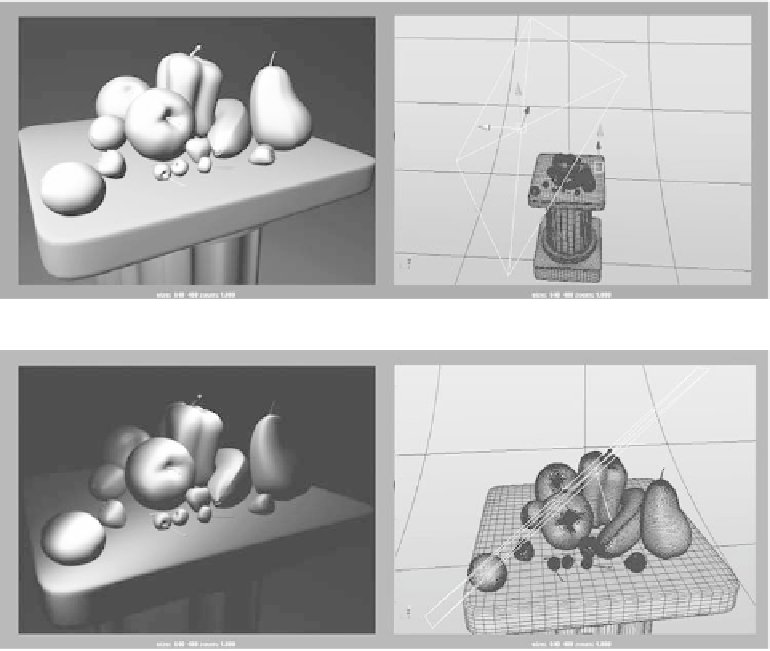Graphics Programs Reference
In-Depth Information
Area Lights
Area lights
emit light from a flat rectangular shape only (see Figure 10.17). They behave
similarly to Point lights, except they emit from an area and not from a single point. You
can still set a decay rate, just as you can with Point lights. Area lights are the only lights
whose scale affects their intensity. The larger an Area light, the brighter the light.
Because you can control the size of the area of light being emitted, these lights are
good for creating effects such as a sliver of light falling onto an object from a crack in a
door, as in Figure 10.18, overhead skylights, or the simulation of large diffused lighting
fixtures such as overhead office lights. Use Area lights when you need to light a specific
area of an object.
Volume Lights
Volume lights
emit light from a specific 3D volumetric area as opposed to an Area light's
flat rectangle
(see Figure 10.19). Proximity is important for a Volume light, as is its scale.
Figure 10.17
An Area light
and its placement
Figure 10.18
An Area light
as a sliver, and
its placement