Graphics Programs Reference
In-Depth Information
Spot Lights
Spot lights
are arguably the most-used lights in Maya because they can be used for keys,
fills, or rims; and they're highly efficient, casting light in specific areas, just like real
spotlights.
Similar to Directional lights, Spot lights empha-
size direction. But these lights emit from a specific
point and radiate out in a cone shape, whereas a
Directional light emits from an infinite source from
a certain direction. As such, Spot lights can create a
circular focus of light on the geometry much like
a flashlight on a wall; Directionals spread the light
evenly. Figure 10.15 shows a Spot light on the still life.
The following attributes govern the behavior of
Spot lights:
Decay Rate
Specifies the rate at which the light's
intensity falls off with distance, as with the Point
light. Again, the intensity needs to increase exponen-
tially to account for any decay.
Figure 10.15
Using a Spot light
Cone Angle
Sets the width of the cone of light emitted by the Spot light. The wider a
cone, the more calculation intensive it becomes.
Penumbra Angle
Specifies how much the intensity at the edges of the cone and hence the
circular focus dissipates. (See Figure 10.16.) A negative value softens the light into the width
of the cone, decreasing the size of the focus; a positive value softens away from the cone.
Dropoff
Specifies how much light is decayed along the distance of the cone. The higher
the dropoff, the dimmer the light gets farther along the length of the cone. This effect is
much better to use than a decay rate, and it gives similar results.
Most practical lights are created with Spot lights. For example, a desk lamp's light is
best simulated with a Spot light. Spot lights are also the lights of choice to cast shadows.
You'll find more on shadows later in the chapter.
Figure 10.16
The Penumbra
Angle attribute
controls the soft-
ness of the edge
of a Spot light.
Penumbra = 0
Penumbra = -10
Penumbra = 10