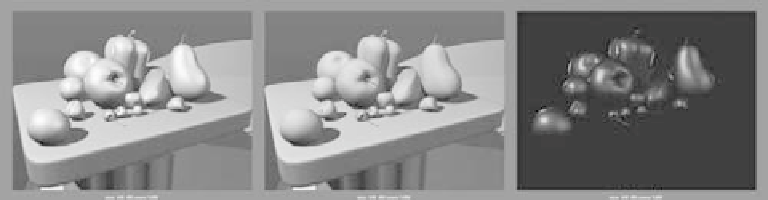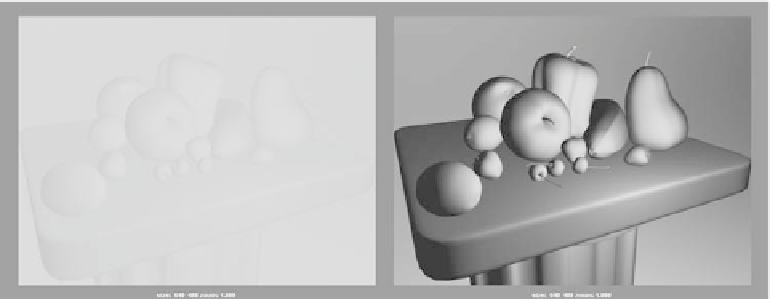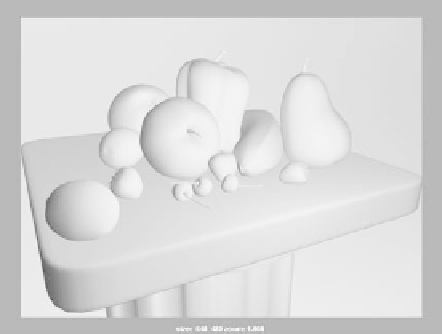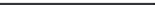Graphics Programs Reference
In-Depth Information
Figure 10.9
Lights can render
diffuse or specular
components if
needed.
Full render
Diffuse only render
Specular only render
Emit Diffuse and Emit Specular
These two check boxes aren't available with the Ambient
light type. For all other light types, they toggle on or off the ability to cast diffuse lighting
or specular highlights on an object (see Figure 10.9). This is useful for creating specific
lighting effects. For example, if lighting an object makes it too shiny, you can disable the
specular emission from one or more of the lights on that object to reduce the glare.
Figure 10.10
Ambient light
Light Types
Beyond the common light attributes, each light type carries
its own attributes that govern its particular settings.
Ambient Lights
Ambient lights
cast an even light across the entire scene.
These lights are great for creating a quick, even illumina-
tion in a scene; but, as you can see in Figure 10.10, they run
the risk of flattening the composition. They're perhaps best
used sparingly and at low intensities as fill lights or back-
ground lights.
The Ambient Shade slider in the Attribute Editor gov-
erns how flat the lighting is. The lower the value, the flatter the lighting. Figure 10.11
shows the effect of two contrasting Ambient Shade settings.
Figure 10.11
A low Ambient
Shade setting flat-
tens the image.
Ambient Shade = 0.1
Ambient Shade = 1.0