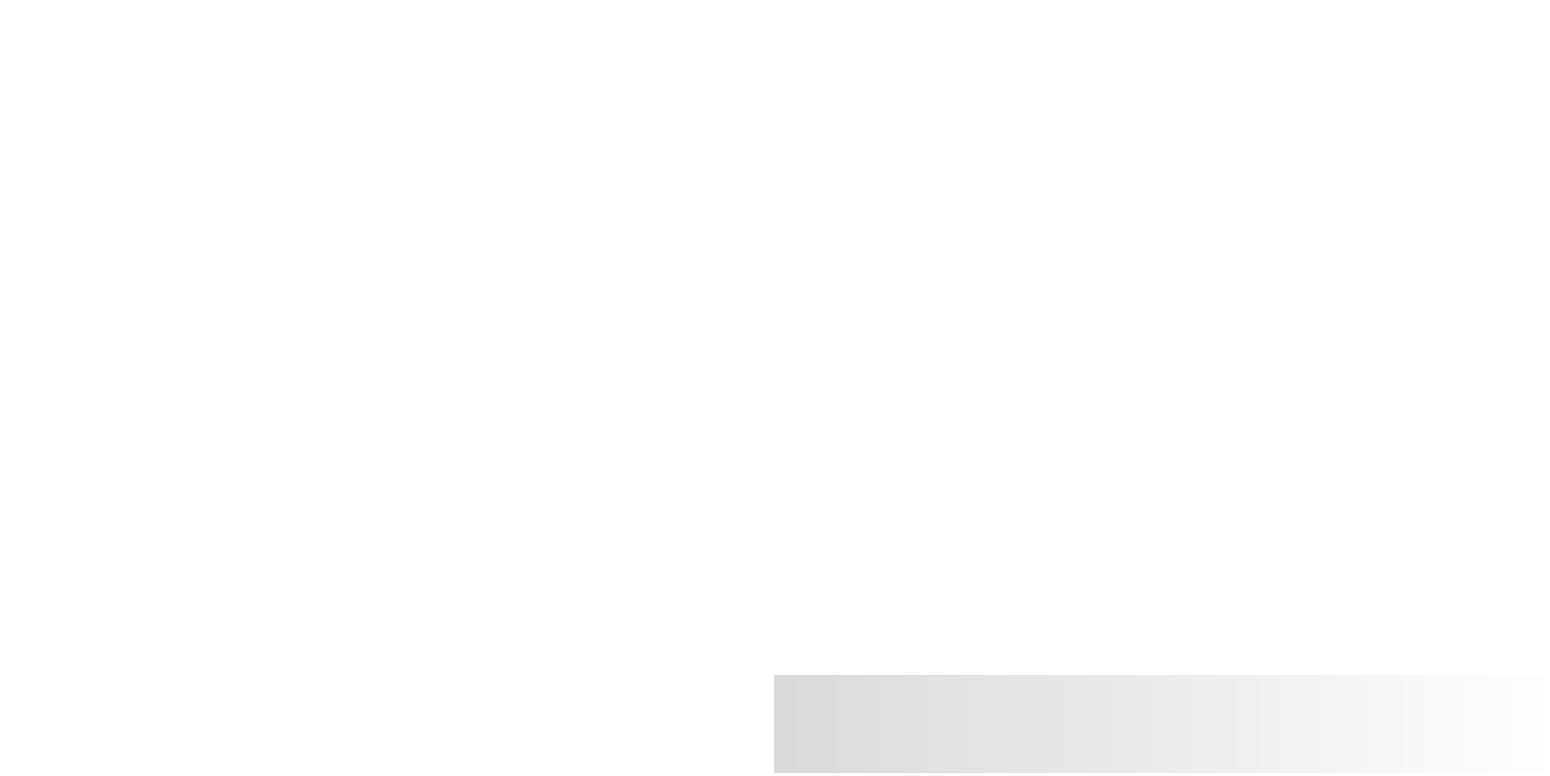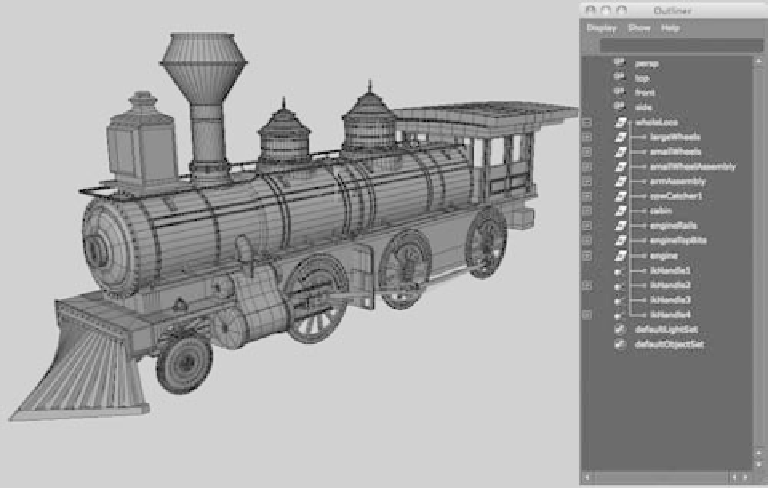Graphics Programs Reference
In-Depth Information
4. Make sure your control wheel is back to 0 rotation first. MMB+click in the Outliner,
and place the IK handle outside the hierarchy of the locomotive to remove the IK
handle from under the back wheel's node. You may also undo your past actions to
the point before you grouped the IK handle (ikHandle2) under the back wheel. You
gotta love Undo.
5. Select the back wheel, Shift+click the IK handle (ikHandle2), and choose Constrain
➔
Parent. Now, if you rotate the control wheel, everything works great.
6. Group the IK Handle (ikHandle2) under the top node of the locomotive (wholeLoco).
You can use
fancy_locomotive_anim_v3.mb
to compare your work.
Again, seeing procedures go slightly awry, as when the wheel arm flipped over, is important.
Doing so gives you a taste of trouble and a chance to fix it. Troubleshooting is an integral
skill for a good CG artist.
Finishing the Rig
You're almost home free with the locomotive wheel rigging. Everything works great when
you rotate the control wheel. If you select the top node of the locomotive and translate the
train back and forth, everything should work perfectly. Repeat the steps in the previous
few sections to connect the wheel arms and wheels on the other side of the locomotive,
and you're finished! Figure 9.76 shows the completed and rigged locomotive.
Figure 9.76
The rigged fancy
locomotive