Graphics Programs Reference
In-Depth Information
Rigging work is essential for getting a good animation from your model. In a professional
shop, it usually falls under the domain of a technical director (TD) who oversees the setup of
characters and may also model their geometry. The more time I spent rigging scenes for the
animators when I was a TD on the television show
South Park
, the easier and faster they were
able to accomplish their animations.
Inverse Kinematics
With IK, you have tools that let you plant a foot where it needs to be so you're not always
moving the skeleton or model to compensate and keep the heel in place.
For legs, IK is nothing short of a blessing. There is no clearly preferable workflow to
suggest when dealing with rigging arms and hands, however. Many people use IK on
hands as well, but it can be better to animate the legs with IK and animate every other
part of the body with FK. IK is best used when parts of the body (such as the feet) need
to be planted at times. Planting the hands isn't necessary for a walk cycle, and having IK
handles on the arms may create additional work while animating them.
Rigging the IK legs
Back to the block man. Switch to that project, and load your version or the
block_man_
skeleton_v02.mb
file from the Block_Man project on the CD.
You'll create an IK chain from the hip to the ankle on each foot. Creating the IK from
the hip to the toe won't work as well.
Because IK automatically bends the joints in its chain according to where its
end effec-
tor
, or IK handle, is located, it has to choose which way to bend at a particular joint. To
prevent IK from choosing the wrong way, you'll first nudge the knees slightly to let the IK
solver know which way that joint is supposed to go. Follow these steps:
1. Select the two knee joints. In Pivot mode (press Ins; press the Home key on a Mac),
move the knees forward a bit to create a slight crook in the leg, as a natural knee
would bend.
2. Open the IK Handle tool by choosing Skeleton
➔
IK Handle Tool. Your cursor
changes to a cross.
3. Select the start joint for the IK chain. This will be the root of this chain. Click the left
thigh joint, and then pick your end effector at the heel joint. Repeat this procedure
for the other leg. Figure 9.44 shows handles on both ankles.
If for some reason you can't manage to pick a joint for the IK tool, make sure Show
➔
Pivots is turned on in your view panel. Also, if you have difficulty seeing the handles,
you can increase their size by choosing Display
➔
Animation
➔
IK Handle Size.