Graphics Programs Reference
In-Depth Information
Figure 9.43
Paint the new
weights to avoid
unwanted deforma-
tions in the hand.
You can exit the Paint Skin Weights tool by selecting another tool (press W for Translate,
for example), and your view will return to regular Shaded mode. Try bending the rest
of the fingers and painting their influences; then, animate the hand, making gestures or
grabbing an object using FK animation to set keys on the rotations.
When you paint weights on polygons, keep in mind that you're painting using the UVs. You
may need to re-create the UVs of a polygonal mesh with a UV projection map for the Paint
Weights tool to function properly, especially when you're importing and exporting the
weight maps from one mesh to another (a procedure you won't encounter until later in your
Maya experience).
The scene
poly_hand_skeleton_v04.ma
from the Poly_Hand_Anim project on the CD
has the hand smooth-bound with painted weights on the index finger for your reference.
Try painting the other knuckles as needed for your animation.