Graphics Programs Reference
In-Depth Information
Figure 9.33
Rigid- and smooth-
bound cylinders.
The smaller cylinder
is rigid bound, and
the larger is smooth
bound.
D E TACHIn G A SKEl ETOn
If you want to do away with your binding, select the skeleton and its geometry and choose
Skin
➔
Detach Skin. The model will snap to the shape it had before the bind was applied
and the joints were rotated. It's common to bind and detach skeletons several times on
the same model as you try to figure out the exact configuration that works best for you
and your animation.
If you need to go back to the initial position of the skeleton at the point of binding it to
the model, you can automatically set the skeleton back to the bind pose
after any rotations
have been applied to any of its joints. Simply select the skeleton and choose Skin
➔
Go to
Bind Pose to snap the skeleton and model into the position they were when you bound
them together. It's also best to set your skeleton to the bind pose whenever you edit your
binding weights.
a Modeling t riC k Using a s keleton
a Modeling t riC k Using a s keleton
An easy way to create bends and creases in a model is to create the surface without the bend and use a skeleton to
deform it the way you want. You can then detach the skin and bake the history so that the surface retains its deforma-
tion but loses its connection to the skeleton. Bind your geometry to the skeleton chain using Smooth Bind or Rigid
Bind. Bend the skeleton to deform the geometry, and then choose Skin
➔
Detach Skin r. In the option box, set the
History parameter to Bake History, and click Detach. The model will retain its deformed state but will lose all connec-
tions to the skeleton. This is just like using a Nonlinear or Lattice deformer on an object and then deleting the object's
history to rid it of the deformer. With a detached skin, however, you won't lose any other history already applied to that
object as you would if you deleted history through the Edit menu.
An easy way to create bends and creases in a model is to create the surface without the bend and use a skeleton to
deform it the way you want. You can then detach the skin and bake the history so that the surface retains its deforma-
tion but loses its connection to the skeleton. Bind your geometry to the skeleton chain using Smooth Bind or Rigid
Bind. Bend the skeleton to deform the geometry, and then choose Skin
➔
Detach Skin r. In the option box, set the
History parameter to Bake History, and click Detach. The model will retain its deformed state but will lose all connec-
tions to the skeleton. This is just like using a Nonlinear or Lattice deformer on an object and then deleting the object's
history to rid it of the deformer. With a detached skin, however, you won't lose any other history already applied to that
object as you would if you deleted history through the Edit menu.