Graphics Programs Reference
In-Depth Information
(see Figure 9.18, earlier in the chapter) from frame 5 to frame 10 should take four frames.
The next frame section, originally from frame 10 to 15 (the fourth pose; see Figure 9.19,
earlier in the chapter), should take only three frames. To accomplish this easily, follow
these steps:
1. Select the top node of the skeleton (the pelvis), and open the Graph Editor. On the
pelvis node in the left side of the Graph Editor, Shift+click the plus sign to open the
entire tree of nodes beneath the pelvis. All the animated channels show their curves
to the right, as shown in Figure 9.23.
Start
2nd pose
3rd pose
4th pose
5th pose
6th pose
7th pose
Figure 9.23
The Graph Editor
shows the walk
cycle animation
curves.
2. Marquee-select all the keyframes on the curves beyond frame 1, but not including
those at frame 1. Press the W key to activate the Translate tool. Shift+MMB+click in
the Graph Editor (so you can move only in one axis), and drag the keys horizontally
to move them all 1 unit (frame) to the left. All the keyframes move, and the second
pose now goes from frame 5 to frame 4.
3. Deselect the keys now at frame 4 by holding down the Ctrl key (you also use the Ctrl
key on a Mac) and marquee-deselecting all those keys at frame 4. Shift+MMB+click,
and drag the remaining selected keys 1 unit to the left again. The third pose goes
from being at frame 9 to frame 8.
4. Deselect the keys now at frame 8, and Shift+click and drag the other selected keys
to the left two frames so that the fourth pose animates between frame 8 and frame
11. Deselect the frame 11 keys, and move the rest over two frames to the left again so
that the next section runs from frame 11 to frame 14. The following section should
go from frame 14 to frame 18. The final section should go from frame 18 to frame
22. Figure 9.24 shows the new layout for the curves.
5. Continue to set and adjust keys for another cycle or two of the walk. The majority of
time spent in animating something like this involves using the Graph Editor to time