Graphics Programs Reference
In-Depth Information
Load the
block_man_skeleton_v02.mb
file from the Block_Man project on the CD for
the properly grouped model and skeleton.
Use the key poses in the following figures to guide you in animating the body as it walks.
You'll key at five-frame intervals to lay down the gross animation. You can go back and
adjust the timing of the joint rotations in the Graph Editor to make the animation better.
The white leg and arm are behind the body, farther from the camera.
This animation is also called
pose animation
because you're posing the character from
keyframe to keyframe.
Starting Out: Frames 1 and 5
Figure 9.16 shows the character's starting position. Here you'll set a key for this position
and then begin the walk cycle by moving the joints into their second position and key-
framing that:
1. At frame 1, set a key for the rotation of all the joints. The easiest way is to select all
the joints in the Outliner or the Hypergraph. With this pose animation, make sure
all the joints are keyframed at every step, even if Auto Keyframe is turned on.
Also set a position keyframe for just the
pelvis joint.
A quick way to select all the joints, and
only the joints, is to filter the Outliner
view to show only joints. In the Outliner,
choose Show
➔
Objects
➔
Joints. To reset the
Outliner, choose Show
➔
Show All.
2. Go to frame 5. Rotate the back leg (the block
man's right, white leg) back, and rotate the
foot to make it level again. Lower the body
(select and move the pelvis joint) to line up
the back heel with the ground. This will
keep the man on the ground as he goes
through the walk cycle, although he won't
actually move forward yet.
3. Rotate the near leg (the man's left leg) forward,
bend the knee, and pivot the foot up a bit.
4. Rotate the back arm forward, and rotate
the near arm back (opposite from the legs).
Bend the arms at the elbows.
Figure 9.16
The character's starting position