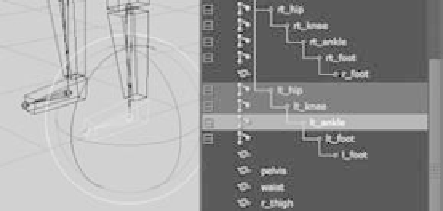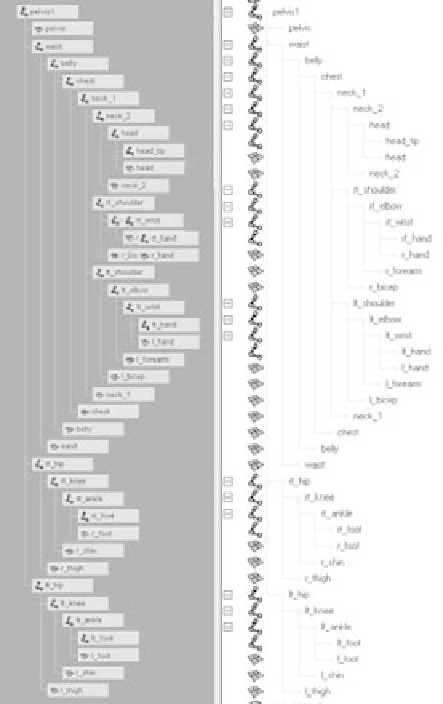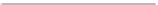Graphics Programs Reference
In-Depth Information
Figure 9.14
Begin organizing
the hierarchy by
grouping the block
man's parts into the
skeleton.
2. Parent the rest of the body parts (see the following
list) under their respective joints, as shown in
Figure 9.15:
Shins under the knees, and thighs under the hips
•
•
Hands under the wrists, and forearms under the
elbows
Biceps under the shoulders
•
•
Head under the head joint (the joint between the
head and the top neck geometry)
Top neck geometry under the joint between the
•
two neck pieces
Bottom neck geometry under the joint between
•
the chest and the neck
Chest under the joint between the chest and belly
•
pieces
Belly under the joint between the belly and waist
•
•
Pelvis with the root joint
The Block Man: Walk Cycle
A
walk cycle
is an animation that takes the character
through a few steps that can be repeated many times so
that the character seems to be taking numerous steps. In a
cycle, make sure the position of the first frame matches the
position of the last frame so that when the animation sequence is cycled, no “pop” occurs
in the motion at that point.
Now, try animating this character's walk cycle using FK on the skeleton. You'll find
the workflow straightforward, as if you were adjusting positions on a doll.
Figure 9.15
Views of the skel-
eton and geometry
hierarchy in the
Outliner and the
Hypergraph