Graphics Programs Reference
In-Depth Information
The Low Bound and High Bound attributes control how far up and down the deformer the
object is affected. The Envelope attribute for a deformer governs how much the object is
affected overall, with 0 not affecting the geometry at all.
5. Instead of trying to match the speed, ease in and out of the winch and set the gross
keyframes for the arm pulling back first. Reset Curvature to 0, and set a key for
Curvature at frame 1. (Select bend1's Curvature in the Channel Box, right-click, and
choose Key Selected from the shortcut menu.)
6. Go to frame 60, and set Curvature to 0.8. If Auto Key is turned on, this sets a key-
frame; otherwise, set a key manually. (See Figure 8.51.)
Figure 8.51
Bend the arm back
at frame 60 and
set a keyframe.
7. If you play back the animation, notice that the way the winch winds back and the
way the arm bends don't match. In the Graph Editor, you can adjust the animation
curve on the Bend deformer to match the winch's curve.
8. Insert a key on the Curvature curve at frame 42, and move it up to match the curva-
ture you created for the winch.
9. Insert a new key at frame 70, and make the arm bend back up slightly as the winch
recoils. Set Curvature to about 0.79 from 0.8. (See Figure 8.52.)
10. Go to frame 90, and set a key again at Curvature of 0. Set a key at 0.82 for frame 97
to create anticipation, and then keyframe at frame 103 to release the arm and fire the
imaginary payload with a Curvature of -0.8.