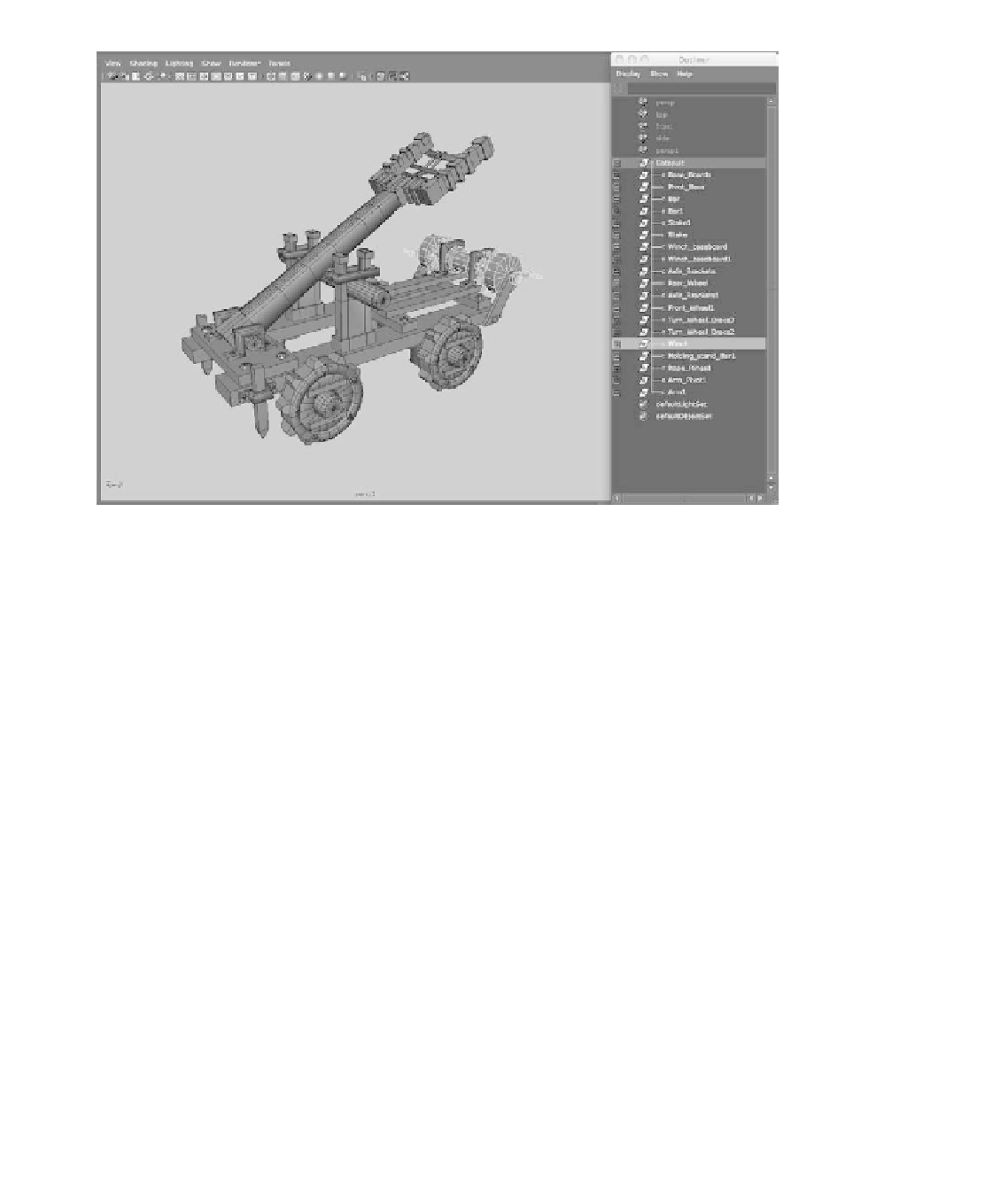Graphics Programs Reference
In-Depth Information
Figure 8.46
The catapult's winch
is ready to animate.
Get a timing put down for the winch first, and use that to pull back the arm to fire.
Follow these steps:
1. Select the Winch group with its selection handle. At frame 1, set a keyframe for rota-
tion. If the selection handle isn't turned on, select Winch from the Outliner and
turn on the selection handle by choosing Display
➔
Transform Display
➔
Selection
Handles. To keep it clean as you go along, instead of pressing Shift+E to set a key for
all three axes of rotation, select only the Rotate X attribute in the Channel Box, right-
click to open the shortcut menu, and choose Key Selected. There only needs to be
rotation in
X
for the winch.
2. Jump to frame 60.
3. Rotate the winch backward a few times, or enter
-400
or so for the Rotate X attribute.
4. Open the Graph Editor, ease in the curve a bit, and ease out the curve a lot so that
the rotation starts casually but grinds to a stop as the arm becomes more difficult to
pull back.
Obviously, you're missing the rope between the winch and the arm. Because animat-
ing a rope is a fairly advanced task, the catapult is animated without its rope; but the
principle of an imaginary rope pulling the arm down to create tension in the arm
drives the animation.