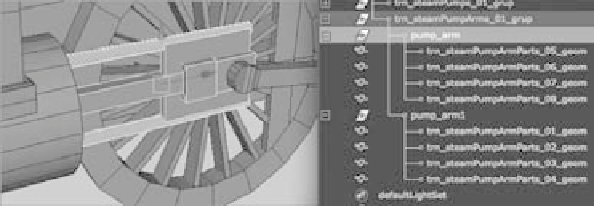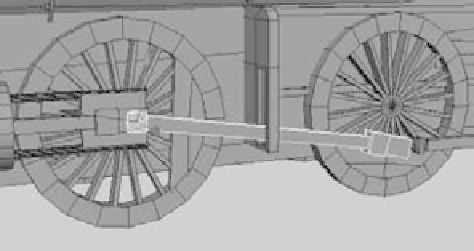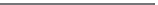Graphics Programs Reference
In-Depth Information
the arrow key) to move the pivots as needed. You'll rig these wheel arms using IK bones
in the next chapter.
Be sure all the elements
that make up a wheel are
grouped and that the group's
pivot point is centered for all
the wheel groups, as shown in
Figure 8.43.
Finally, for this simple rig,
make sure the steam pump arm
elements are properly grouped
and that the pivot is placed as
shown in Figure 8.44.
If your locomotive is in
organizational disarray, identify
all the moving parts first, and
then begin grouping them logi-
cally. Place pivots appropriately,
and you're all set. The scene file
locomotive_anim_v1.mb
in the Locomotive project on the CD has the locomotive scene file
with the pivots and grouping already finished, as discussed earlier.
Figure 8.42
Check the pivot
points.
Figure 8.43
Check the hierarchy
and pivot place-
ment for the wheel.
Figure 8.44
Place the pivot for
the pump arm.
If the pivots and groupings are off, you'll notice as soon as you begin to animate;
things just won't rotate on the correct axis, and pieces won't follow properly. The wheels,
for example, may wobble around their axle.
For more practice in grouping and hierarchies, you can load
locomotive_anim_v1.mb
from the CD, ungroup everything in the scene, and piece it all back together. To ungroup
everything, select the top node of the locomotive, and choose Edit
➔
Ungroup. Doing so
ungroups the major parts of the locomotive. With those groups selected, ungroup again
to flush out individual geometry. You can also load
locomotive_anim_v1_B.mb
from the
CD; it has all the major groupings removed. Then, regroup and repivot everything. This
will be great practice and boatloads of fun!